When you have both Chime Bank and Cash App, you may want to send money back and forth. While most conventional banks make this operation easy, Chime and Cash App have quite a strange relationship.
External Transfers
To make any external transfer, Chime requires you to connect your external bank account. The only way to link an external bank account to Chime is through Plaid. Plaid is a service that helps banks to confirm ownership of external accounts.
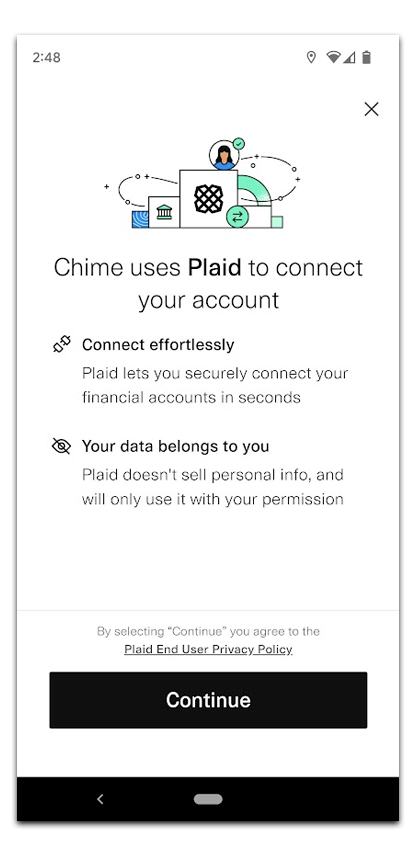
All you have to do is enter your other bank account’s username and password. Majority of big banks are available through Plaid. I’ve successfully connected my accounts at Capital One, Ally Bank, and many other banks. However, Cash App is not a real bank, so it is not integrated in Plaid.
Big banks, on the other hand, allow you to link your Cash App account using routing number and account number. You can find these numbers when you open the Cash App on your smartphone. Once you linked checking account at Capital One, you can send money from Chime to Capital One and then send money from Capital One to the Cash App.
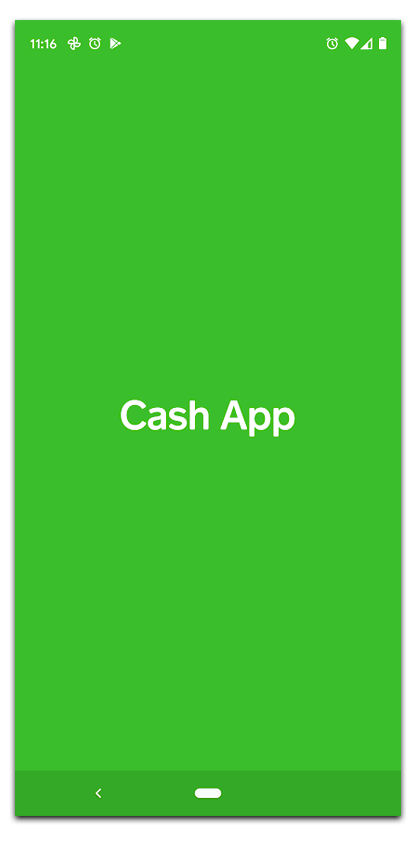
Initiate transfer from Cash App
The easier way is to link your Chime Debit Card and Chime Spending Account to your Cash App and make transfers.
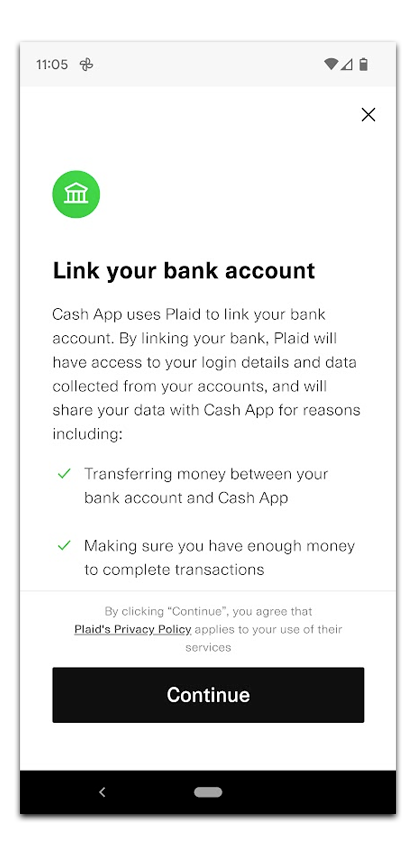
Cash App also uses Plaid to link external bank accounts. Since Chime is supported by Plaid, you can link Chime Spending Account to Cash App.
When you tap on Add Cash in Cash App, it suggests to transfer money from Chime card.
When you tap on Cash Out in Cash App, it schedules outgoing transfer to Chime Spending account. Instant transfer will cost you a few cents. Standard transfer is free and take a couple of days for money to be available in Chime Bank.
If transfer doesn’t work for you, you can try to add cash to Cash App in a retail store. All you have to do is generate special barcode and deposit up to $500 per day. The deposit cost $1. There are other ways to load money on Cash App.
