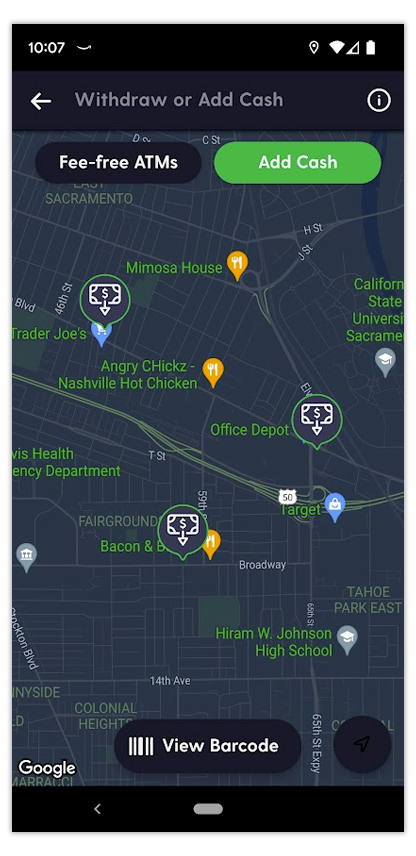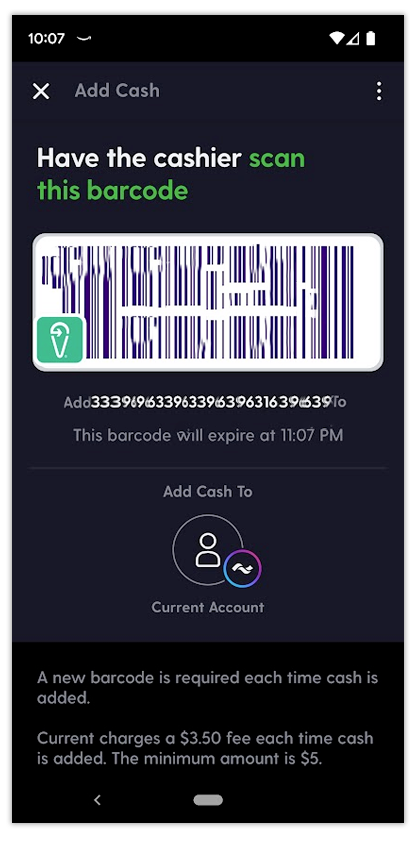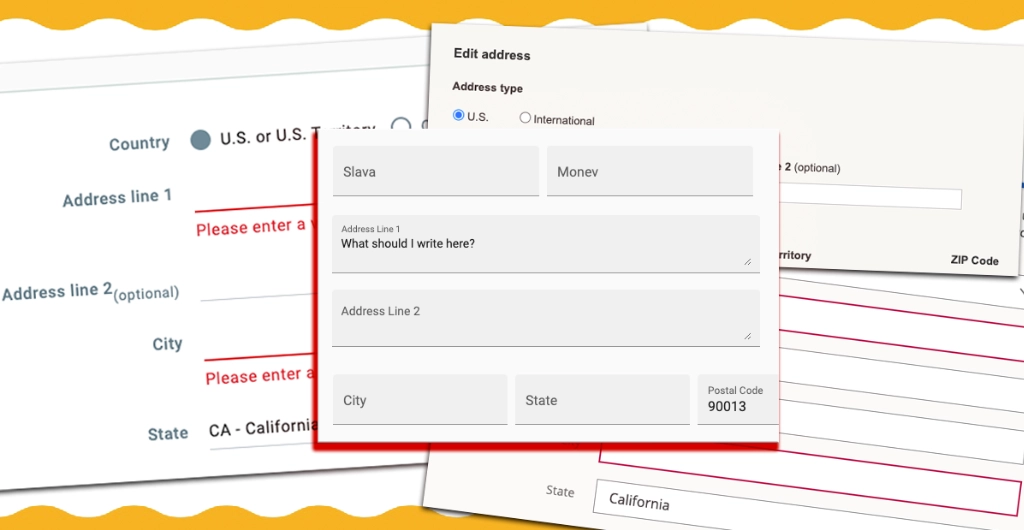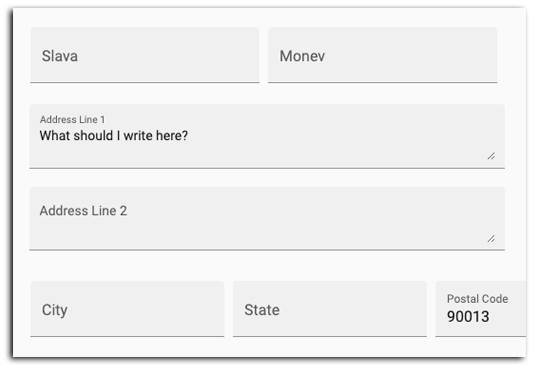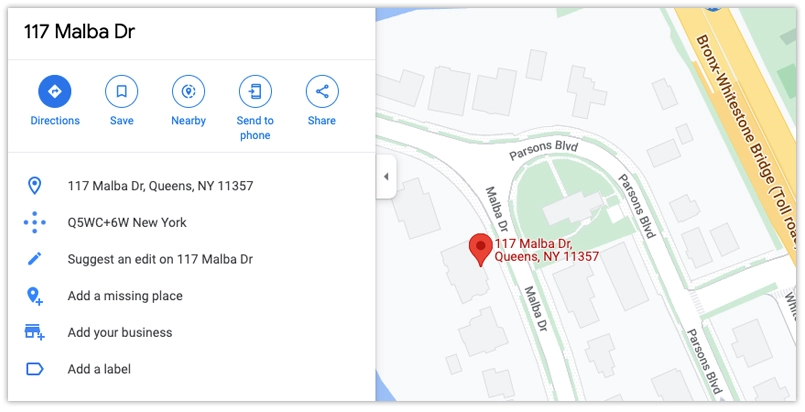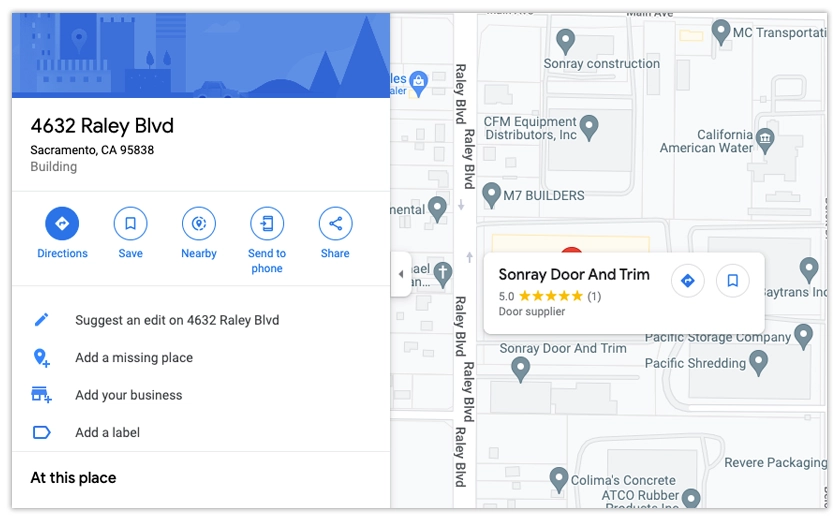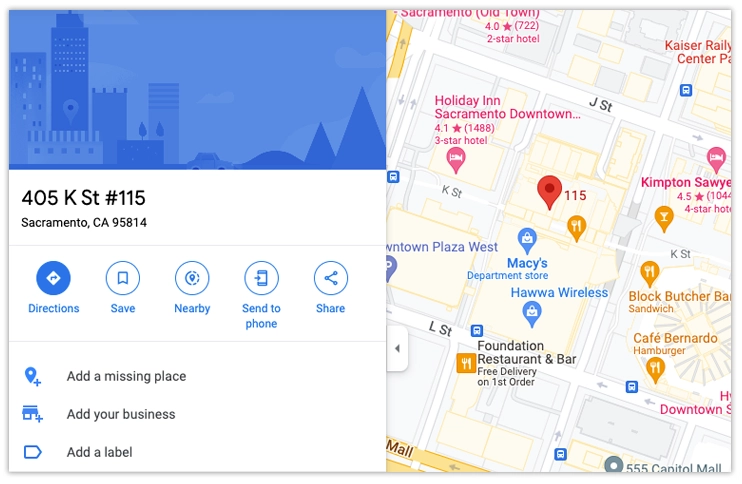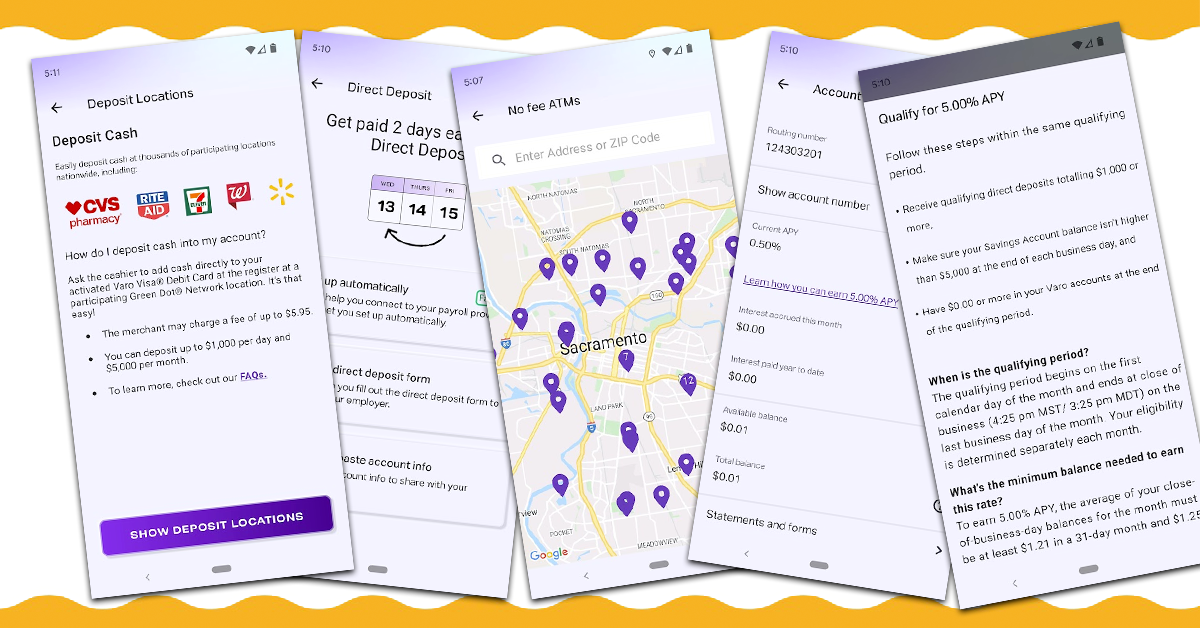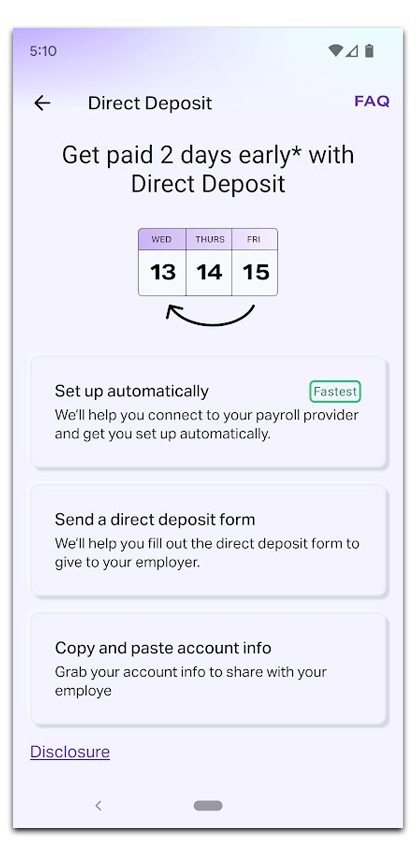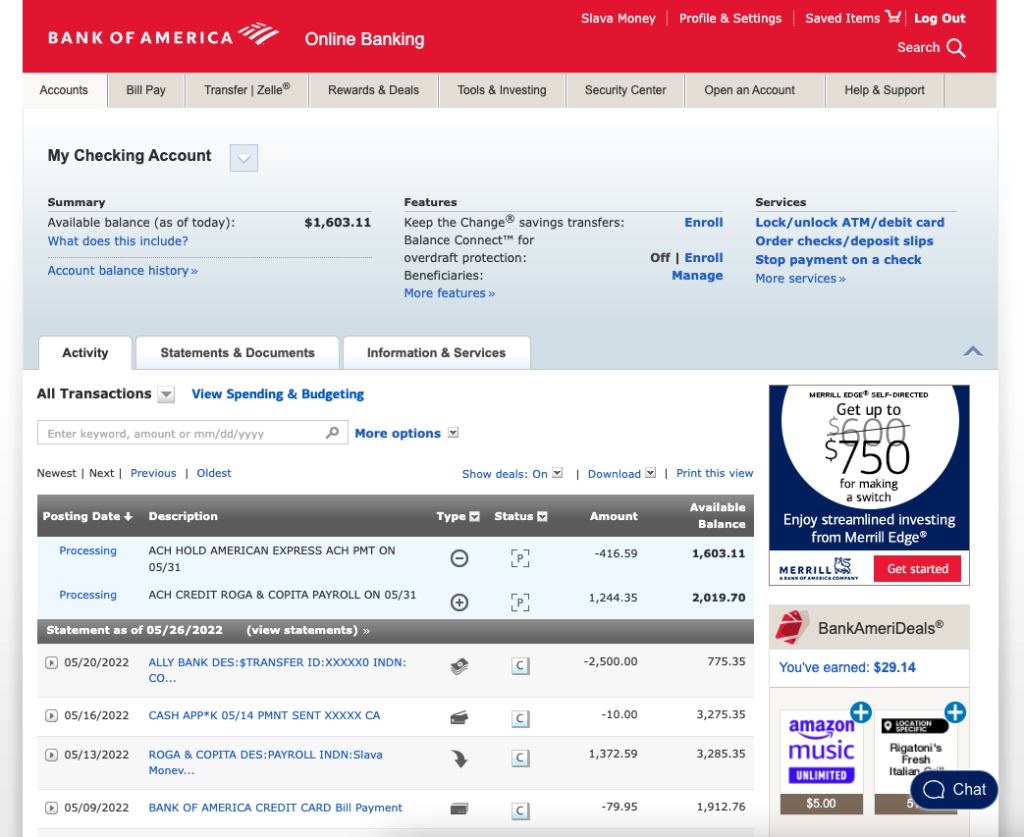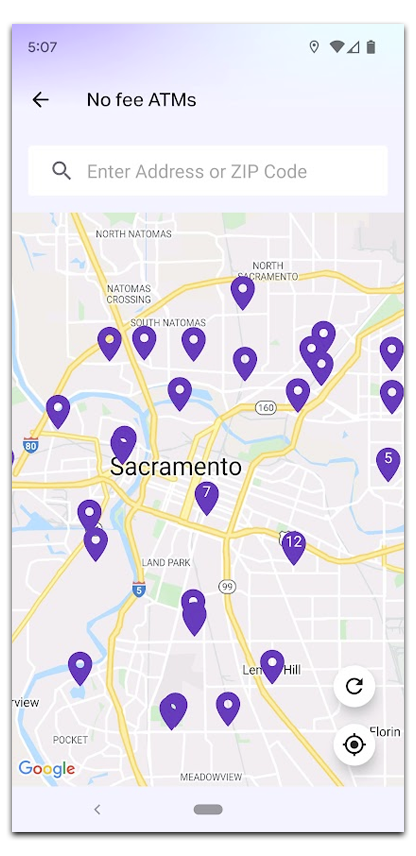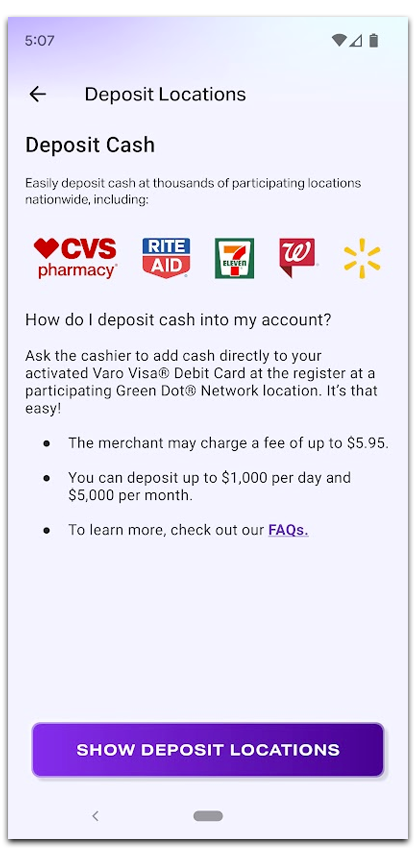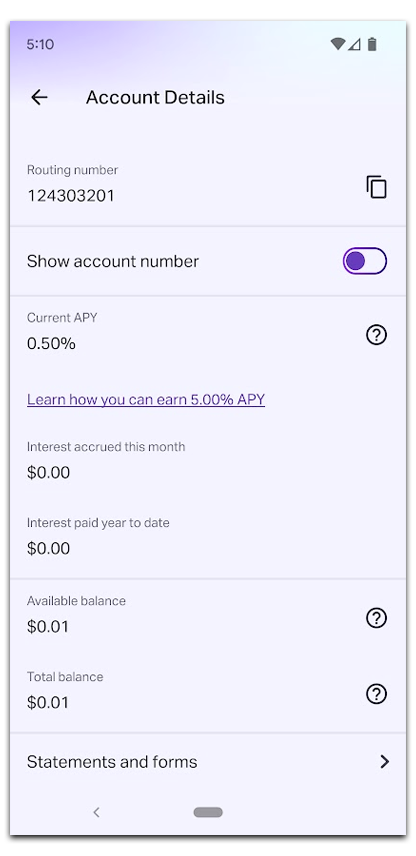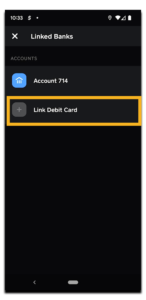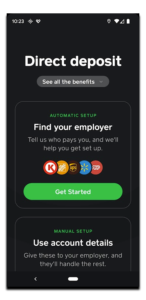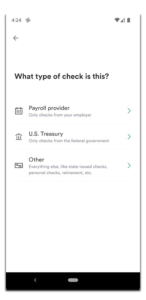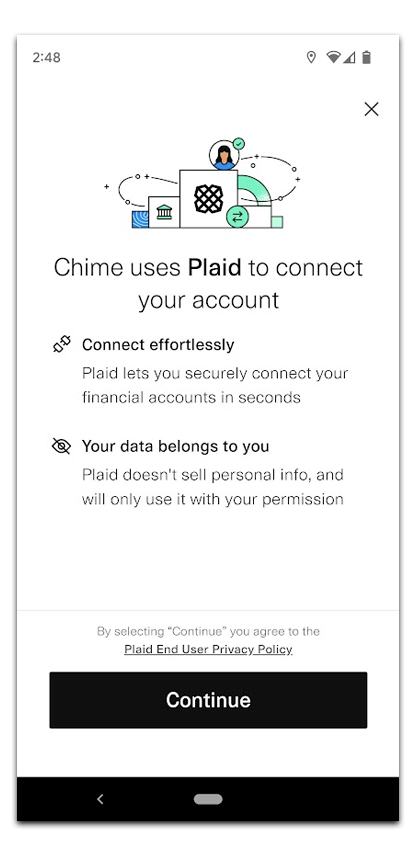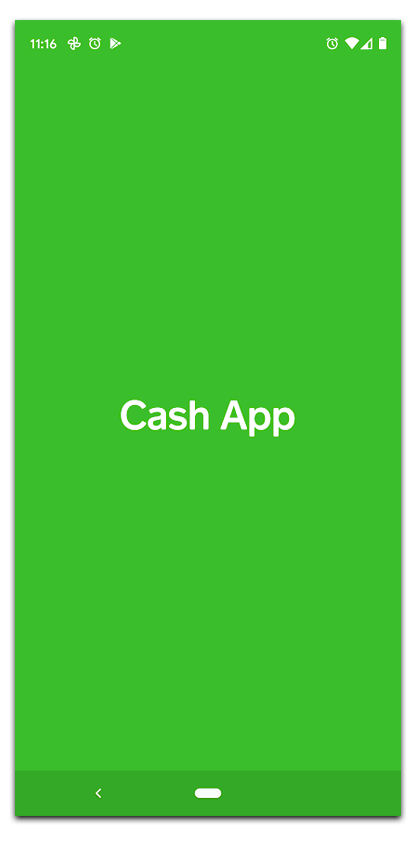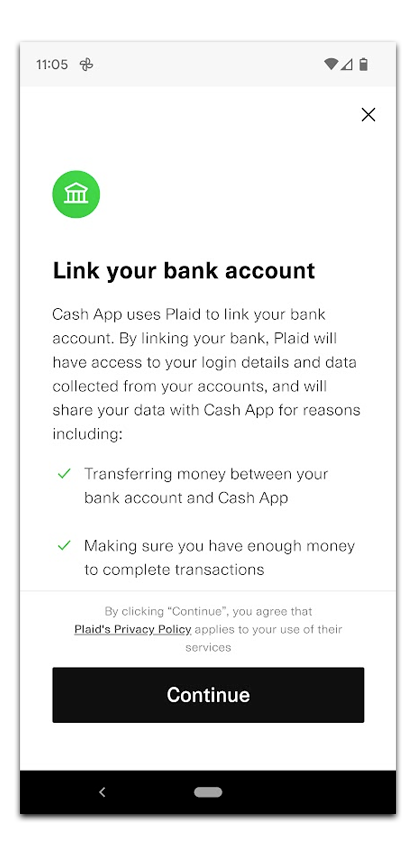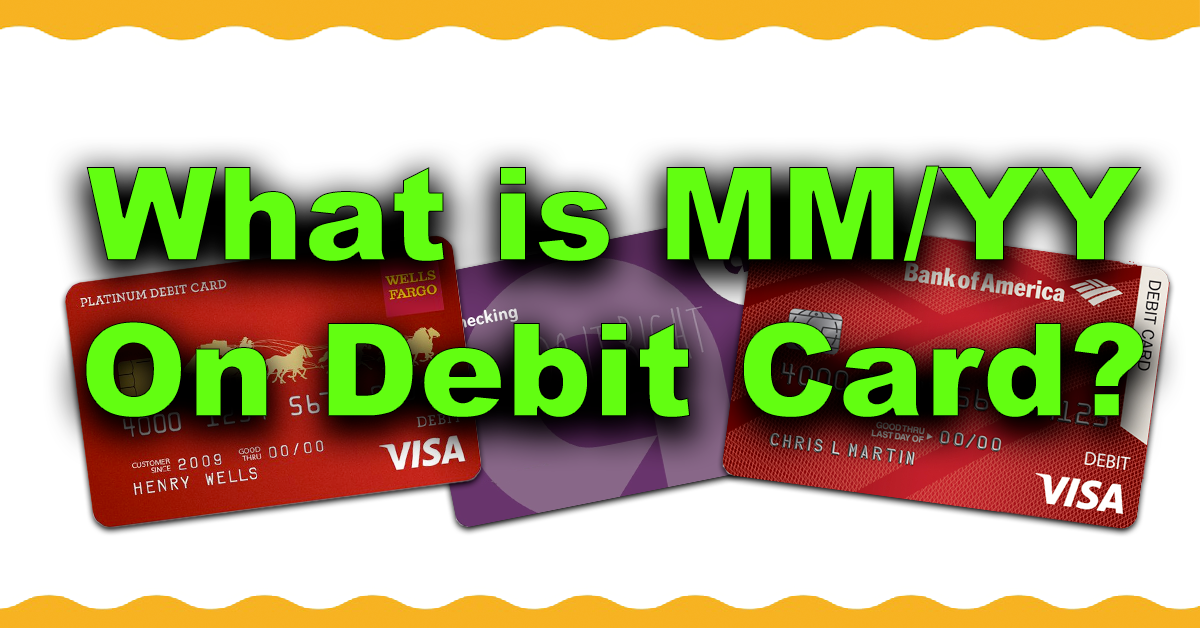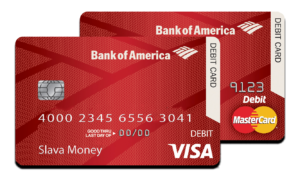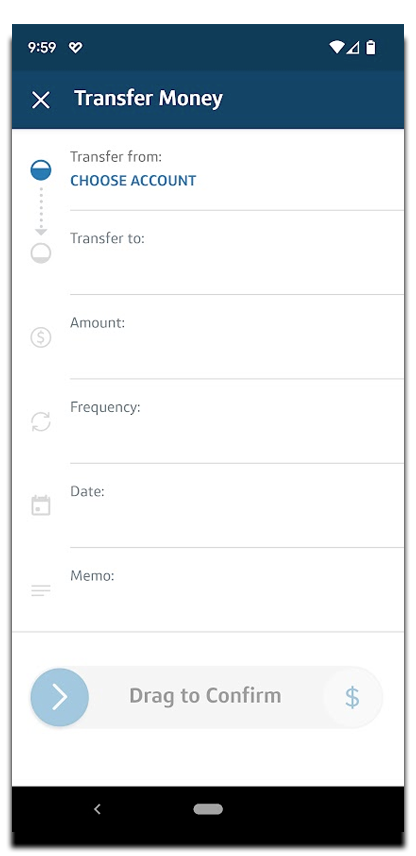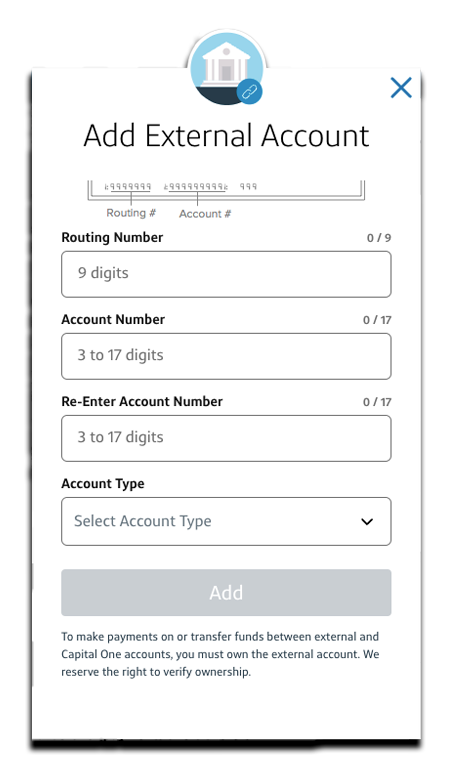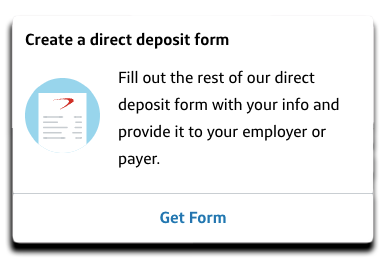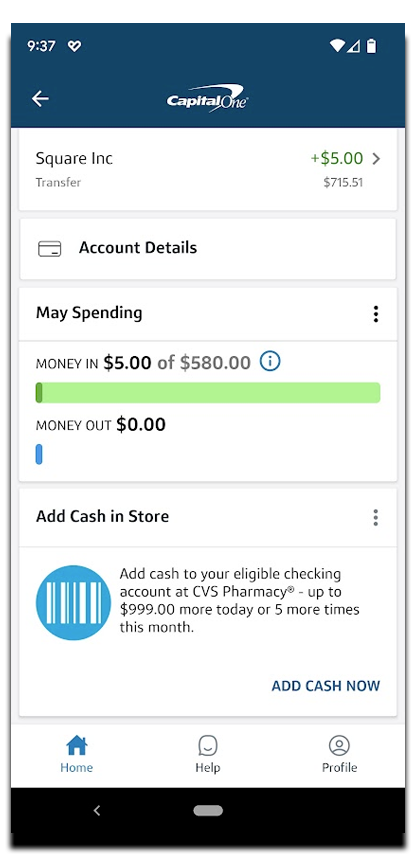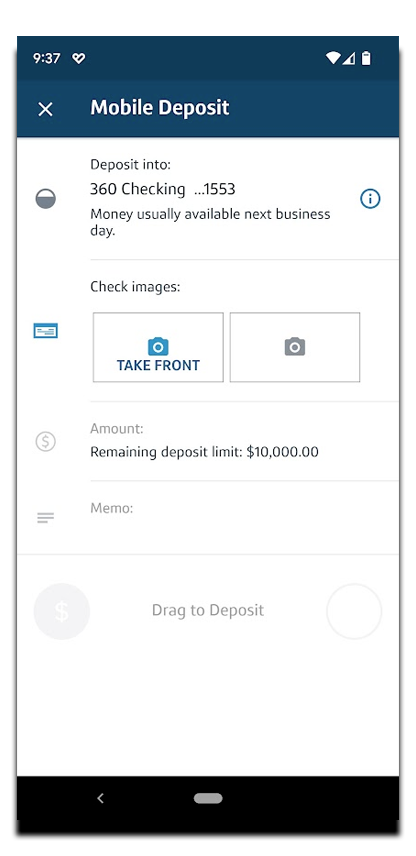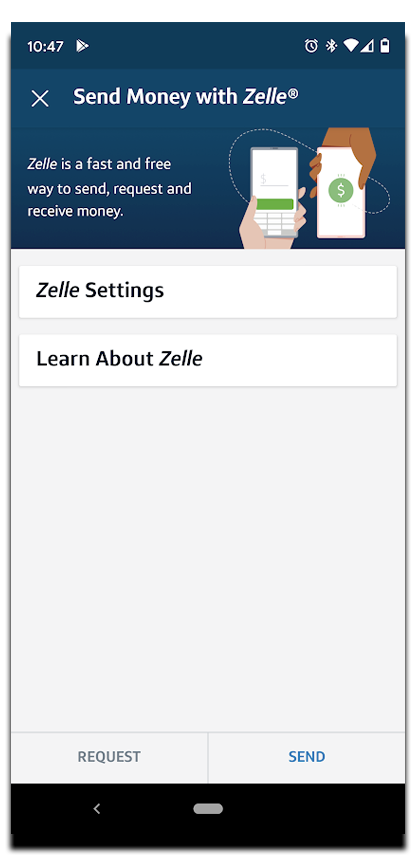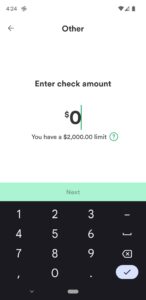Cash App allows you to deposit money at convenient places like a retail stores. There are many reasons why you may find yourself in need to deposit cash in your bank account. The reasons include working for cash or receiving tips in cash. It may seem like a rare occasion for some folks, but for others, it is an everyday reality. Carrying loads of cash in your wallet is not a good idea. What can you do?
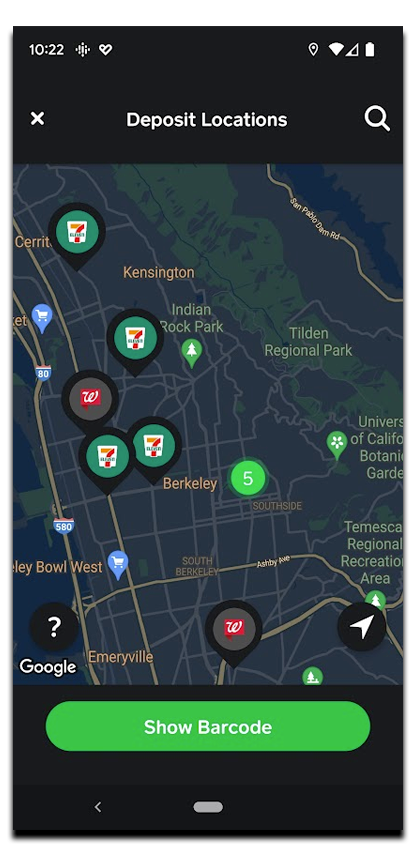
You can deposit paper money into your Cash App balance at participating retailers. These retail stores include well known brands like Walmart, Walgreens, 7-Eleven, and Family Dollar. You can find these stores in various states from the East coast to West coast. Beside these stores you can deposit at stores that are not as wide spread. For example, you can find Sheetz only in Pennsylvania, West Virginia, Maryland, Ohio, Virginia, and North Carolina. You can deposit money in other stores like KwikTrip, Speedway, H-E-B, GoMart, StopNGo, Thorntons, and Dollar General.
- Walmart Money Centers
- Walgreens
- 7-Eleven
- Family Dollar
- Dollar General
- Sheetz
- KwikTrip
- Speedway
- H-E-B
- GoMart
- StopNGo
- Thorntons
The best way to find the nearest store is to use the Cash App on your phone. When you open the Cash App, select banking and then tap on Paper Money. The Cash App will show you all stores where you can make the deposit. Once you are in the store, tap on “Show Barcode.” It will show you a barcode that the cashier can scan to make the deposit.
Watch how to find the barcode in Cash App.
Limits on cash deposits with Cash App
Pay attention to the fact that you are limited to $500 per deposit and you can deposit only $1,000 per week and $4,000 per month. The deposit includes a $1 fee. It means if you deposit $10, your balance will increase by $9.
| Limit | |
| Per deposit | $500 |
| Per week | $1,000 |
| Per month | $4,000 |
If you want to load cash for free you should use Chime bank. It allows you to deposit cash without any fee at Walgreens. Alternatively you can deposit cash to Capital One 360 for free at CVS pharmacy.