Wells Fargo has 12,000 ATMs. ATM also known as Automatic Teller Machine is a cost efficient way to allow customers withdraw cash without in-person visit. However, when one person withdraws too much cash, others may not be able to get money too. That is why every Wells Fargo ATM has withdrawal limits, so that maximum number of customers can be satisfied. Wells Fargo allows to withdraw up to $1,000 per customer.
Another limit is set for Wells Fargo Debit Card. This limit is specific for every customer. When you are a new customer, your can withdraw $300 per day. However, after some time your withdrawal limit can increase. For example, my daily ATM withdrawal limit is $710.
The limit can be increased and decreased. You can call Wells Fargo customer support and ask the limit to be raised. However, decision depends on your eligibility.
How to find Wells Fargo ATM withdrawal limit?
You can find limit on cash withdrawals from your checking account using Wells Fargo Mobile application or using Wells Fargo website. Calling customer support is possible, but least convenient.
When you open Wells Fargo website and login, you can find page with your card details. To get to this page you have to first login to your bank account. Then select Accounts->Manage Cards->Turn card on or off. On the “Card Controls” page click on “Card Details.”
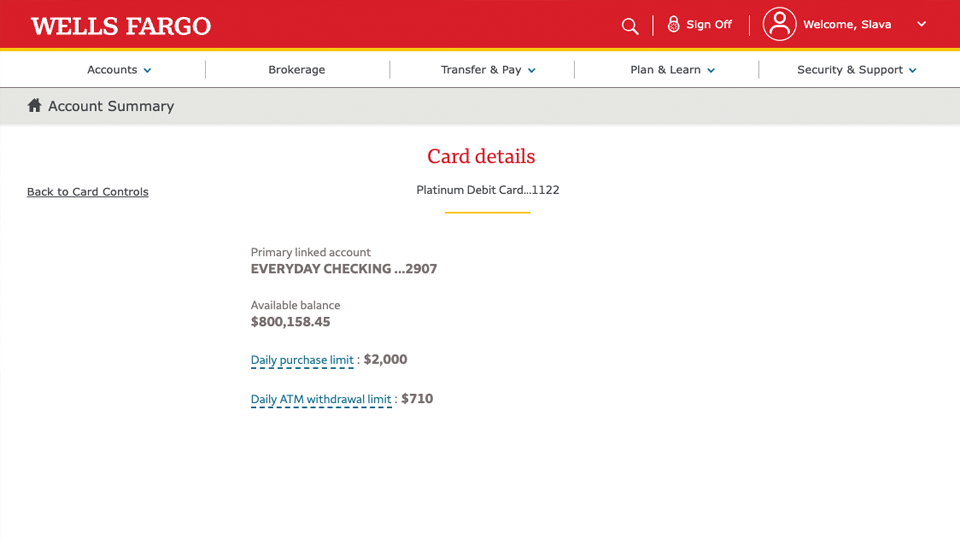
You can watch more detailed instructions in the following video.
If you are on your mobile phone, then on your mobile phone, after you open Wells Fargo App, tap on your checking account. Then tap on “Manage Account”, then tap on “Turn card on or off” and on Card Controls screen screen scroll down and tap on “Card Details”. On the “Card details” screen you can find your “Daily ATM withdrawal limit.
Here is how you can withdraw cash from Wells Fargo ATM
Wells Fargo is not the best bank for active ATM users. If you withdraw money from your debit card often, then you may find other ATM cards more useful. For example, Chime bank allows you to withdraw cash at two large networks of ATMs: MoneyPass and AllPoint.
