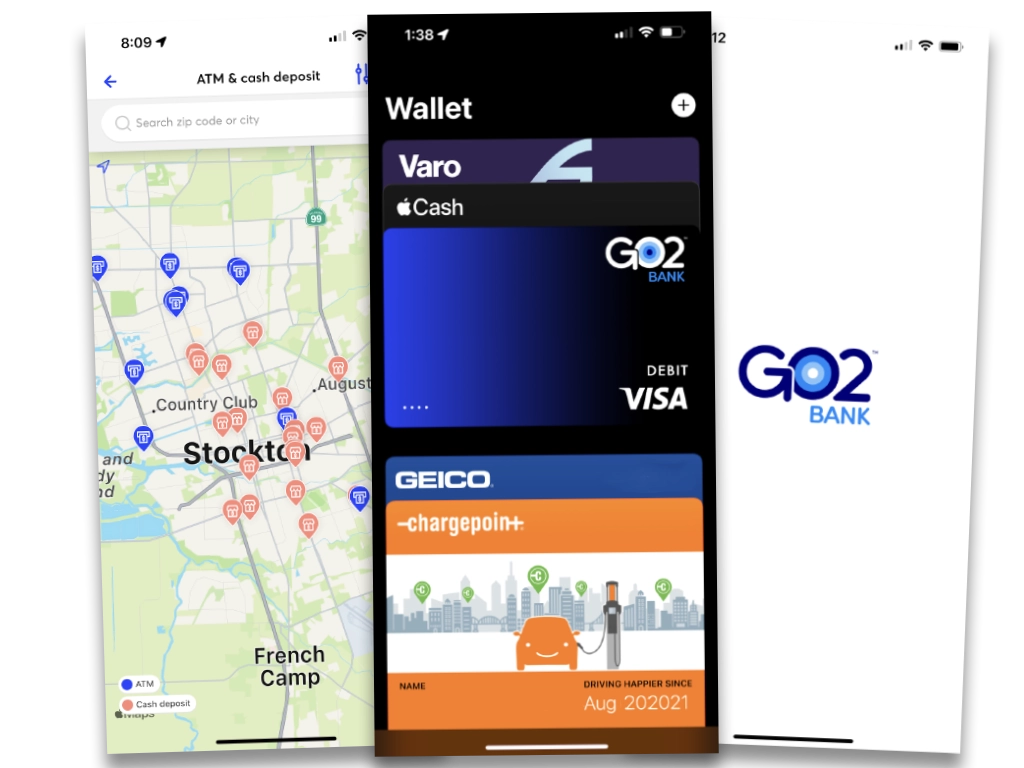When you have an account at GO2Bank and some funds on the balance, you may want to withdraw money from GO2Bank. Can you withdraw money without a debit card? It can be a challenge to withdraw cash. How to take money from Go2Bank without a card?
Send yourself a paper check
You can withdraw money as a paper check. Just send it from GO2Bank to yourself. Bill pay is a feature that many banks offer. Go2Bank is not an exception. It has a bill pay feature that allows you to send a paper check as a bill payment. On your behalf Go2Bank prints the check, puts it in an envelope and sends it to the recipient. You can make payee yourself and fill your current mailing address. It can take up to 2 weeks for the check to be delivered.
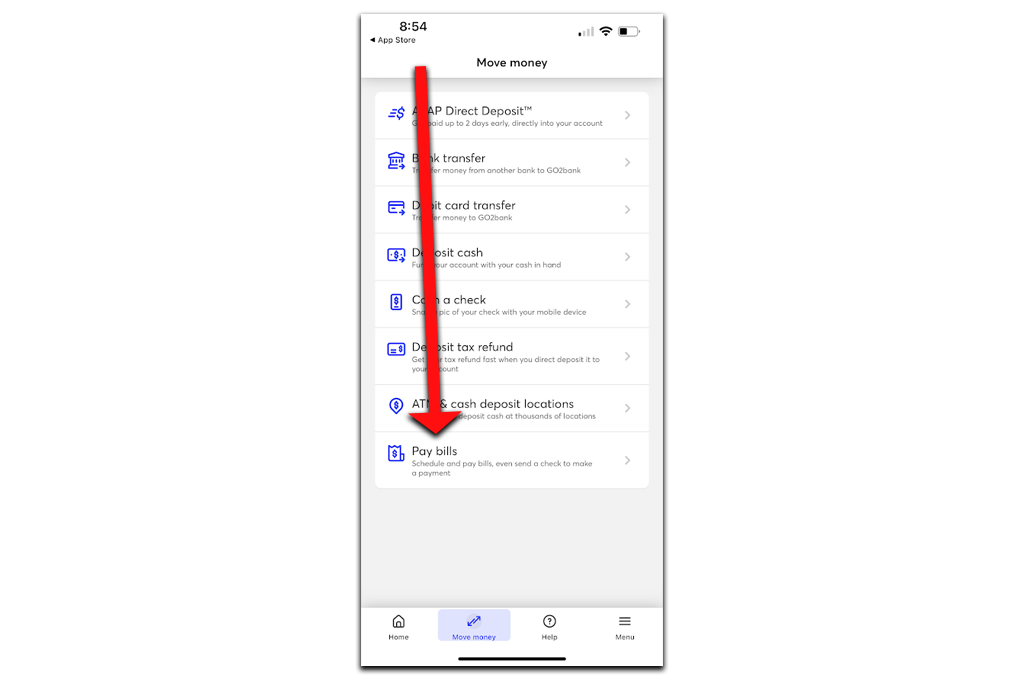
Then you can deposit the check to your other bank account using the mobile check deposit feature or using the bank’s ATM. For example, Bank Of America, Chase, Wells Fargo, Capital One all of them have ATMs that accept paper checks.
Transfer money to external bank account
It is hard to withdraw money from Go2Bank without debit card. You cannot do it from Go2Bank mobile app. To withdraw money you have to link Go2Bank account in external bank and request the transfer. Big banks like Wells Fargo allow you to link an external account using account number and routing number of Go2Bank account. Bank sends 2 trial transactions of small amounts to Go2Bank. If you own the account, you can find the numbers and verify it in the big bank.
Small banks like Chime require you to login in Go2Bank using your login and password. The service is called Plaid. It works as a proxy between banks.
After you linked Go2Bank account, you can initialize the withdrawal.
It usually takes a couple of days for money to become available.
Use Virtual Wallet
If you have setup GO2Bank prepaid debit card in Apple Pay, Google Pay, or Samsung Pay, you can try to use contactless ATM. When you put your phone close enough to the contactless sign, the ATM may prompt your PIN and then you can withdraw cash. Keep in mind, however, that not all ATMs have this feature.
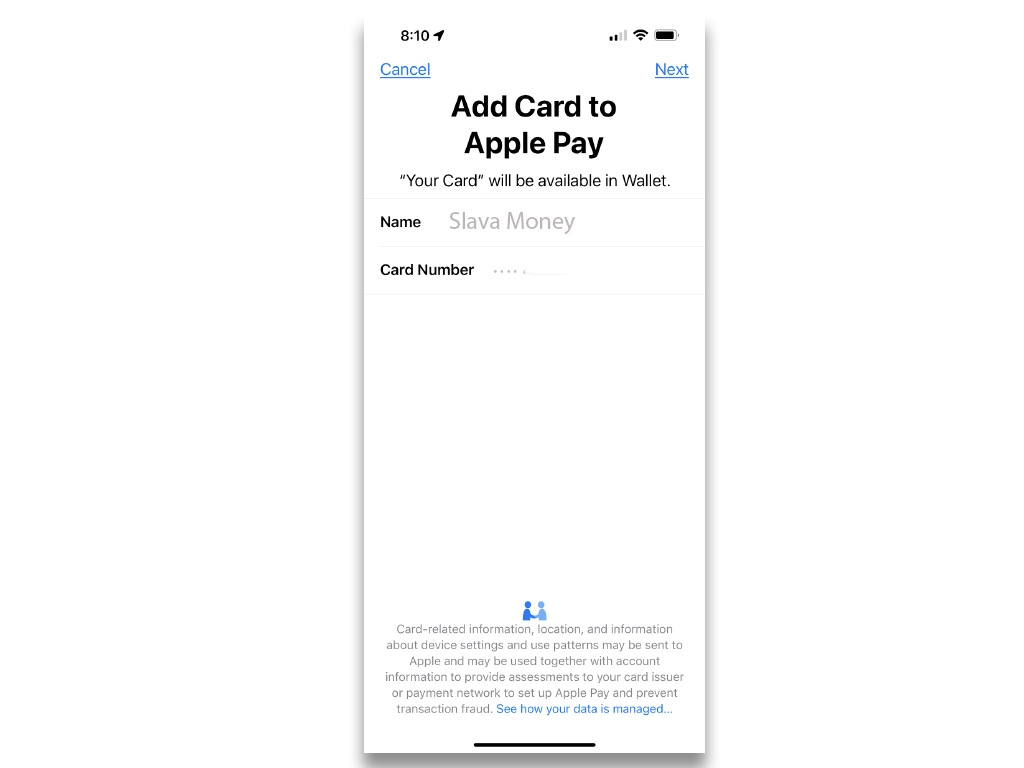
Since ATMs don’t allow you to withdraw cash using Virtual Wallet you can try a workaround. Make a purchase in retail stores like Walmart and during checkout you can select cashback. Then cashier can give you selected amount. The amount depends on retail store. Some of them require to make a purchase with some minimum amount.
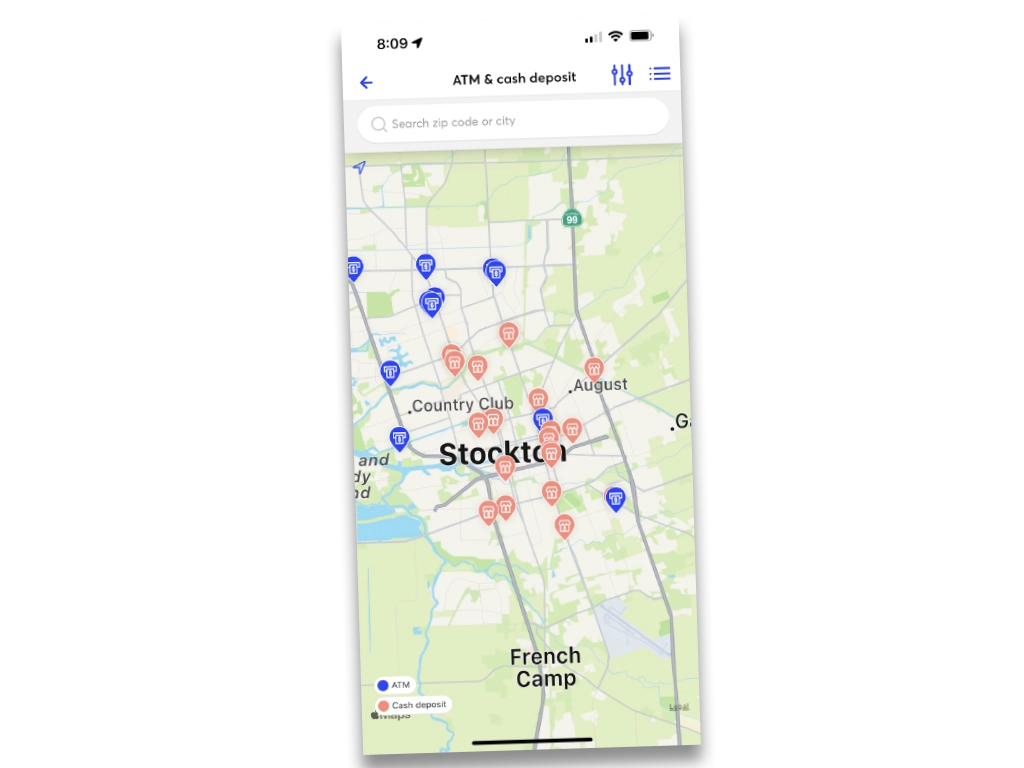
Other than that there is no way to pull money out of Go2Bank claws.