A Vanilla Visa Gift card is a popular present that people give each other on various occasions. It is the most flexible way to express appreciation and goes right after cash and paper checks. Since a Visa gift card is a debit card you have to set a PIN before you can use it.
The best way to set a PIN for your Vanilla Gift Card is online at vanillagift.com. If your gift card is brand new, then you have to unwrap the card. Pull down the blue tip and take out the card. Once you got the gift card – turn it to the back and go to your computer.
In your browser open vanillagift.com
You don’t need an account to check the balance of your gift card. So when the website opens just click on “Check Balance”
On the next page you should find section “Manage Your Gift Card” with a form. In the form enter the gift card number. You can find the number printed on the gift card. Expiration date should be printed too and has two parts. MM stands for month and YY stands for year. The last part is security code (CVV). You can find the code on the back of the card. Click sign in.
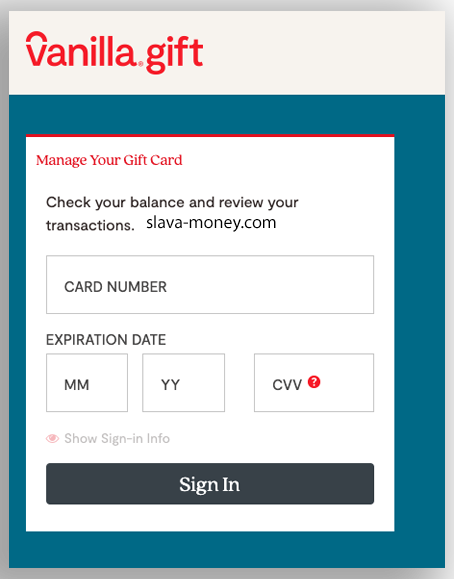
Once it show the Vanilla Gift Card details you can see your available balance and transactions. Next there is a red bottom “Manage PIN”. Click on the “Manage PIN” button.
In the Reset PIN form you can enter your preferred PIN for your Vanilla Gift Card. You should also repeat it in confirmation field.
PIN is a 4-digits security code. It can stop someone from using your Visa Gift card without your permission. However it should be easy to remember. So that you don’t have to set it up again.
The bottom line is that changing PIN for Vanilla Gift card is easy and doesn’t require too much efforts.
