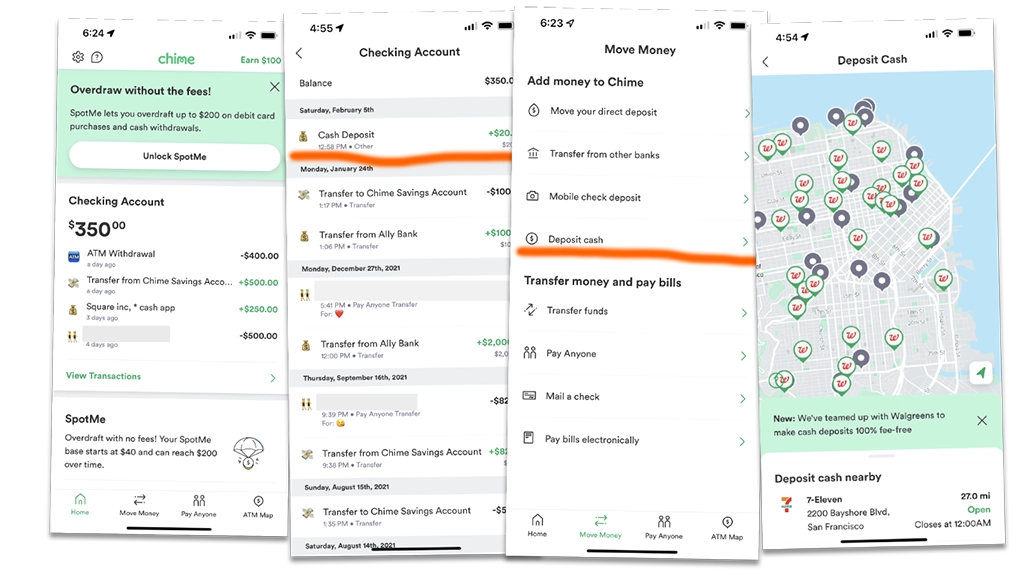Chime bank is a popular online-only bank that allows you to deposit cash for free. It was founded in 2013 to challenge traditional banks. One of the key features that make Chime stand out from big banks is that it has not physical branches, but allows customers to put cash into a checking account. After the deposit money become available within a few minutes.
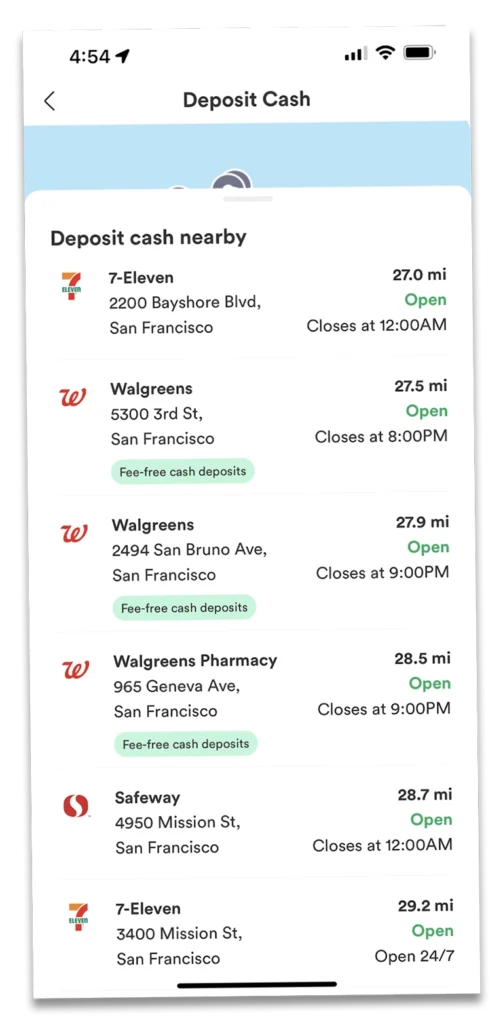
Add cash at the register is not a unique feature of Chime bank. Green Dot and Netspend started offering customers to deposit cash in retails stores much earlier.
Today Chime allows customers to deposit cash to their checking account at retail stores like Walgreens, Walmart, CVS Pharmacy, 7-Eleven, and many others. The deposit costs a small fee of up to $5 per deposit.
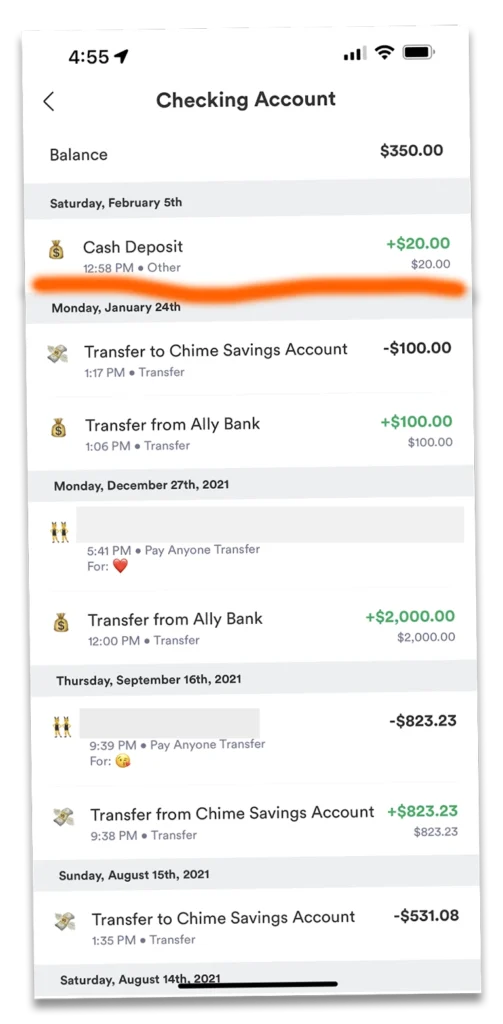
However, you’ll be pleased to find that Chime agreed with Walgreens to let you deposit cash for free. It is worth mentioning that Walgreens has more than 8,500 locations in the US so it is a big deal.
So if you still ask the question “Where can I add money to my Chime Card?” then the answer is simple. You can deposit cash at more than 75,000 participating stores. You can find these locations using the Chime mobile app.
How to load cash Chime?
- Find location using location service in Chime app.
- Visit the store and find the register.
- At the register ask the cashier to deposit cash.
- Hand cash and swipe Chime debit card.
- Cashier may ask you to show ID if the amount you deposit is over a $100
- Check that money was added to your account.
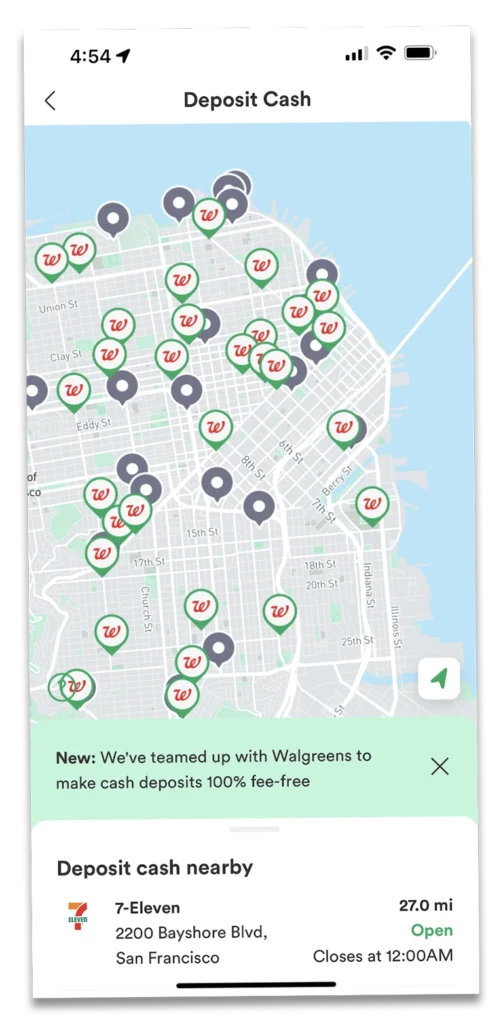
Are there any limits on how much you can put to Chime?
You can deposit up to $1,000 per day and $500 per deposit. Monthly limit is $10,000.
You can also watch a step-by-step video on how to put cash to Chime Debit Card in real life.
You can use other ways to add money to Chime account. For example, you can use “Mobile Check Deposit” or transfer money from another bank.