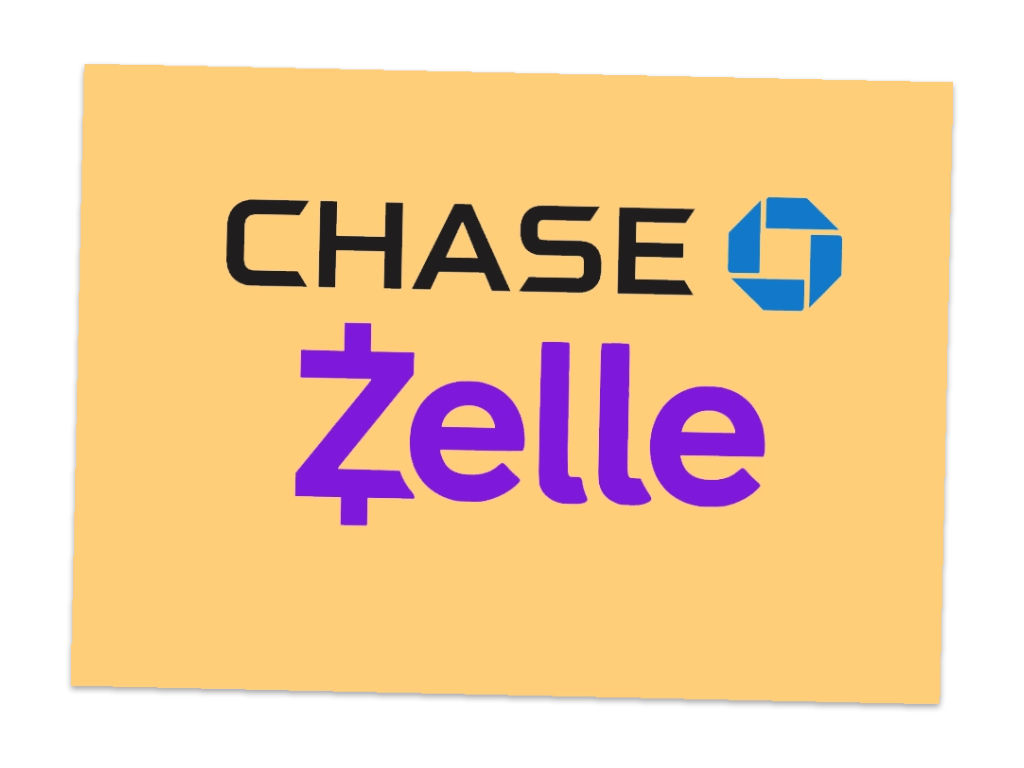Chase bank, as one of the banks who founded Zelle, surely has integrated the payment system. In 2016 largest US banks like Bank Of America, Wells Fargo, US Bank, Chase introduced a new payment system called Zelle. The idea was to simplify sending small payments between customers. Zelle started competing with Venmo and a few other payment systems that allow users to send money to each other for a small fee.
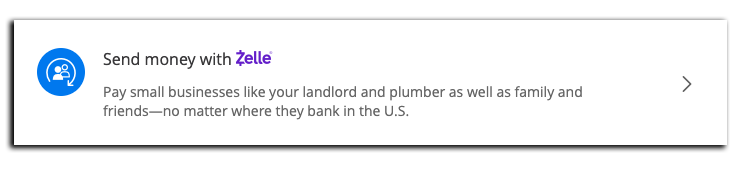
In contrast with wire transfers, which charge you a $30-$40 fee per transaction, Zelle is free and money becomes available within minutes. Read more about Zelle.
How to start using Zelle?
You can enroll in Zelle from the Chase Mobile app. All you need is a phone number or email that will be used to address payments. When you enroll, Chase should ask you to verify that you own the account by entering a verification code. Even if you already use Zelle with another bank, you can switch to Chase without any issues.
After you enroll, when someone sends you money via Zelle, it automatically adds the amount to your balance. However, if you haven’t enrolled in Zelle, money will wait until you enroll.
Zelle is relatively secure, because you don’t have to tell another person which bank you use. They can send money by email or phone. You can send money this same way.
What are Chase limits on Zelle transfers?
Chase checking account limits your outgoing transactions to $2,000 per day and $16,000 per month. Other banks, however, can set their own limits. For example, Wells Fargo can reject part of the Zelle transfer or the whole amount.
The bottom line is Chase allows you to send and receive Zelle payments.