Can I deposit a check to my Netspend prepaid card? That is the question people should ask themselves before they sign up for the prepaid card. Usually mobile only banks like Netspend have mobile applications and one of the key benefits is mobile check deposit.
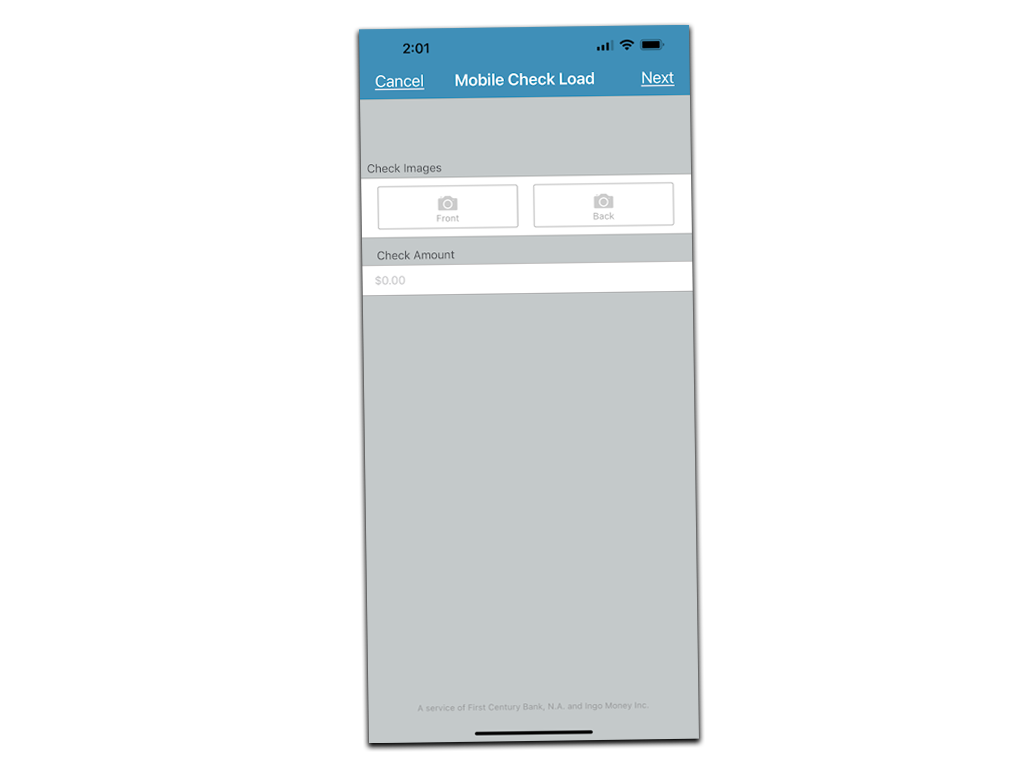
Netspend calls it Mobile Check Load. To deposit a check to Netspend prepaid card you have to download its mobile app. Then on the main screen on the app at the bottom find the “Move Money” button and tap on it. In the menu you can find “Mobile Check Load”. After you tap on it, you should accept terms and then can take two pictures of the check. First take the front picture and then the back side. Make sure to take pictures in a place with good light and place the check on a dark contrasting surface. You can also read more about mobile check deposits in my post.

In theory everything sounds great and easy, but for some reason Netspend decided to outsource the check deposit feature to Ingo Money. It is a popular way for new online only banks to handle mobile deposits. The issue I’ve faced many times, that after automatic review Ingo Money declines my check. To be clear, I’ve tried handwritten checks and pre-printed checks. As a result I have to deposit a check through another bank like Bank Of America. Overall big banks like Chase, Wells Fargo are doing a better job in depositing checks.
However, even without this problem, Ingo Money is not very convenient. It takes 10 days to clear a paper check and deposit money to your account. This is simply unacceptable. Without Ingo Money deposit usually happens on the next business day.
So the answer to your question is the following. In theory you can deposit a check, but in practice it is a long and unreliable process. I would strongly recommend avoiding using Netspend when you deposit a check.
