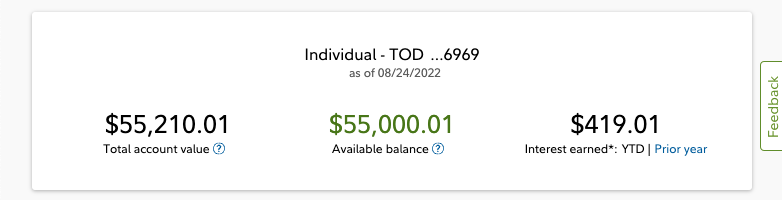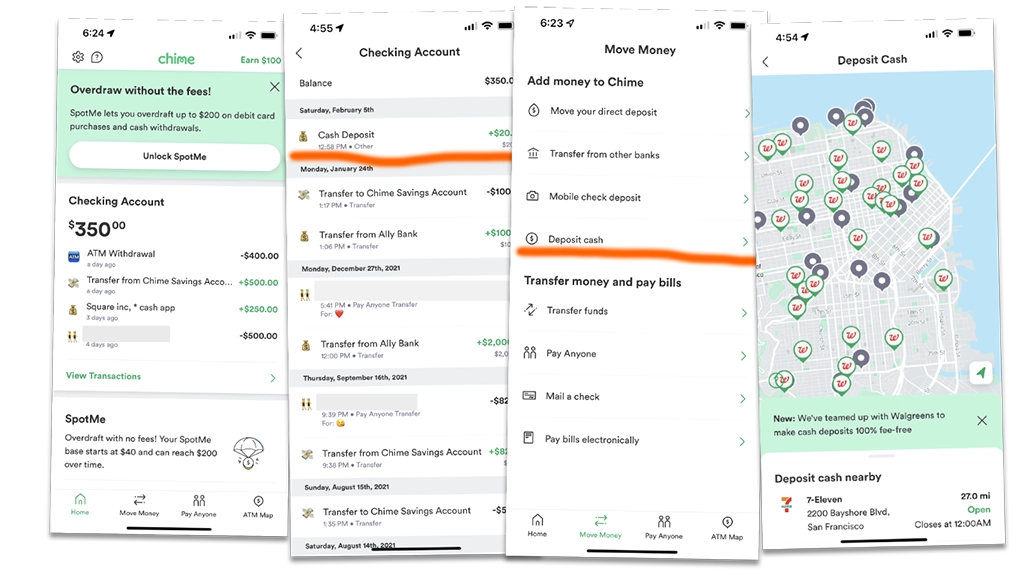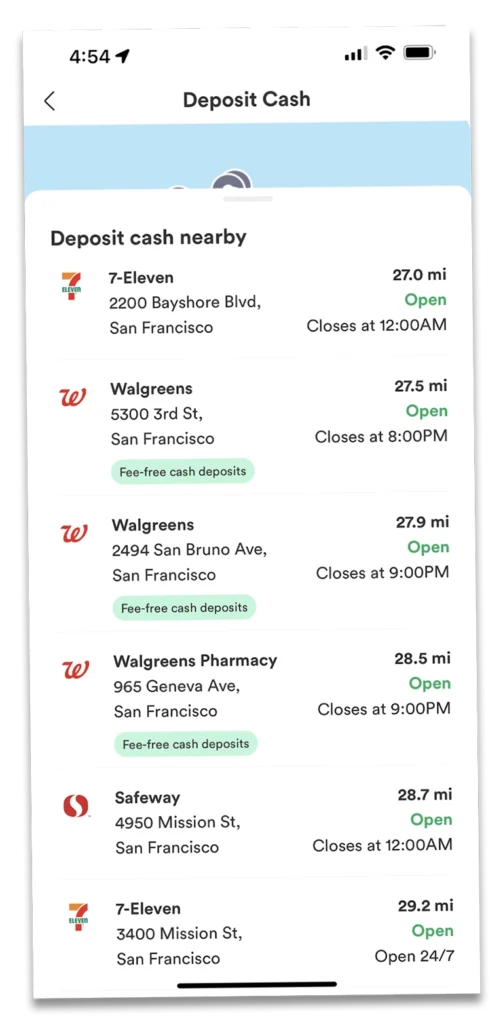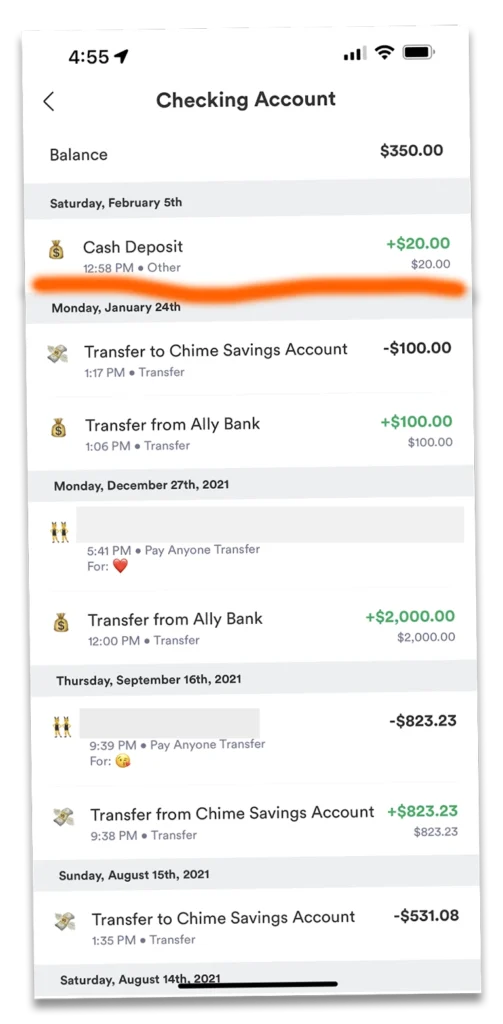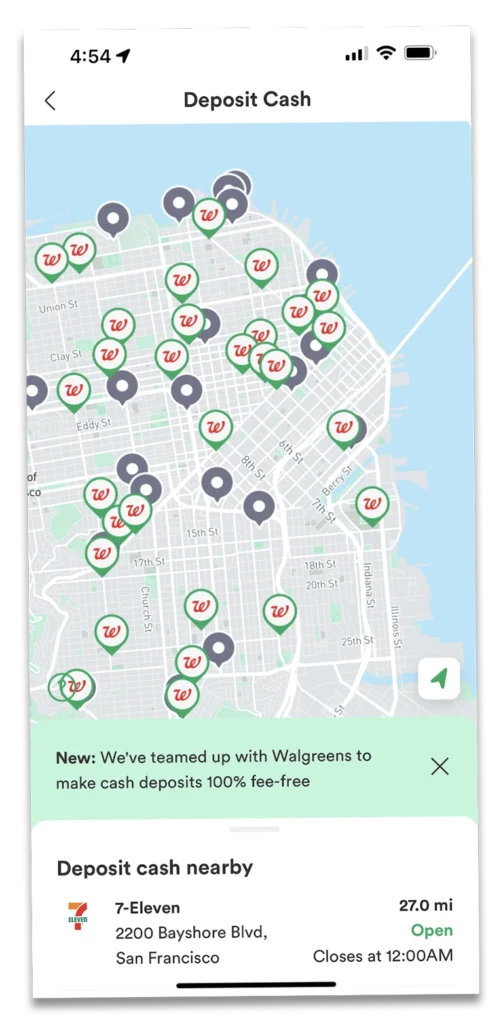All banks have certain limits on ATM withdrawals. Chase as well as other big banks like Bank of America and Wells Fargo limit the amount you can withdraw from checking account. Bank of America ATM limit is $1,000.
You can use Chase ATMs to withdraw cash from your Chase checking account using a Chase debit card. ATMs that give customers money have limited amounts of cash. Having a Chase Debit Card allows you to withdraw money from a Chase ATM up to your account limit and the limit of the ATM. There are daily ATM withdrawal limits that are tailored for Chase customers. You can easily find these limits in the Chase Mobile App. Here is the step-by-step instruction.
How to find limits in Chase mobile app?
- First you have to take your mobile phone and open Chase Mobile App.
- After you open the Chase Mobile app on the Dashboard screen, tap on your checking account.
- On the checking account screen, tap on 3 dots.
- In the bottom menu select “Schedule ATM withdrawal”
- On “Get cash from an ATM” screen you can see your limit. For example, my limit is $1,000.
If it is not enough you may want to change the ATM withdrawal limit.
How to set withdrawal limits in Chase?
If you need an amount of cash that exceeds your limit, then you can do the following. You can contact Chase customer support via phone line and ask them to temporarily raise the limit.
What is Chase daily withdrawal limit?
All banks have limits on how much customers can withdraw from their accounts. Imagine hackers using your debit card and withdrawing your life time savings. To protect customers and banks themselves there are limits on how much you can withdraw per day. For “Chase Total Checking account” withdrawal limits can range from $500 to $1,000.
However, for premium Chase accounts the limit goes as high as $3,000. For example, Sapphire Banking clients can use any ATM and Chase will offer rebates for third-party ATM fees. Out-of-network ATMs can charge a $3 fee per withdrawal, so ATM reimbursements are nice to have.
Watch how to withdraw Cash from Chase ATM