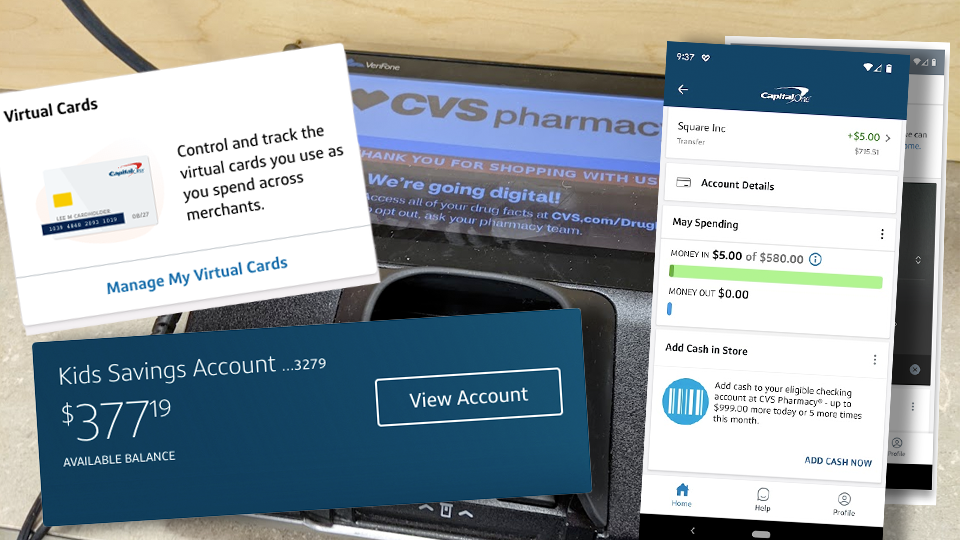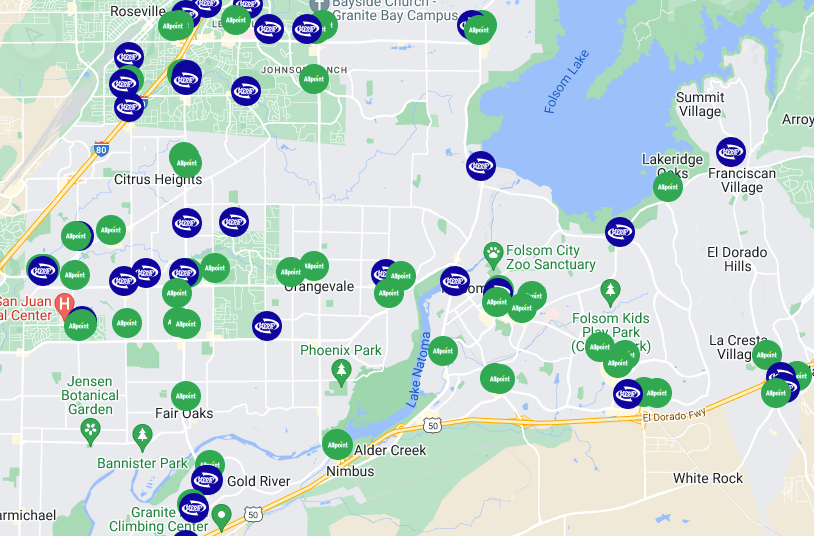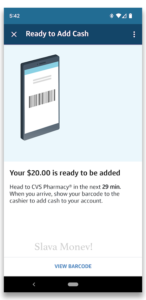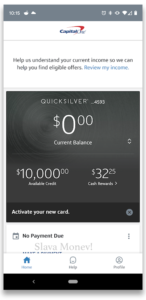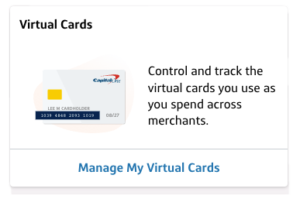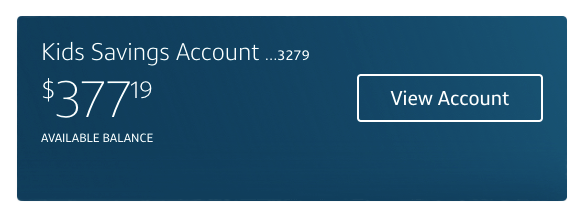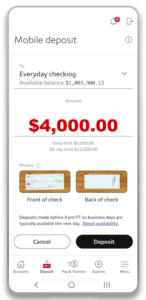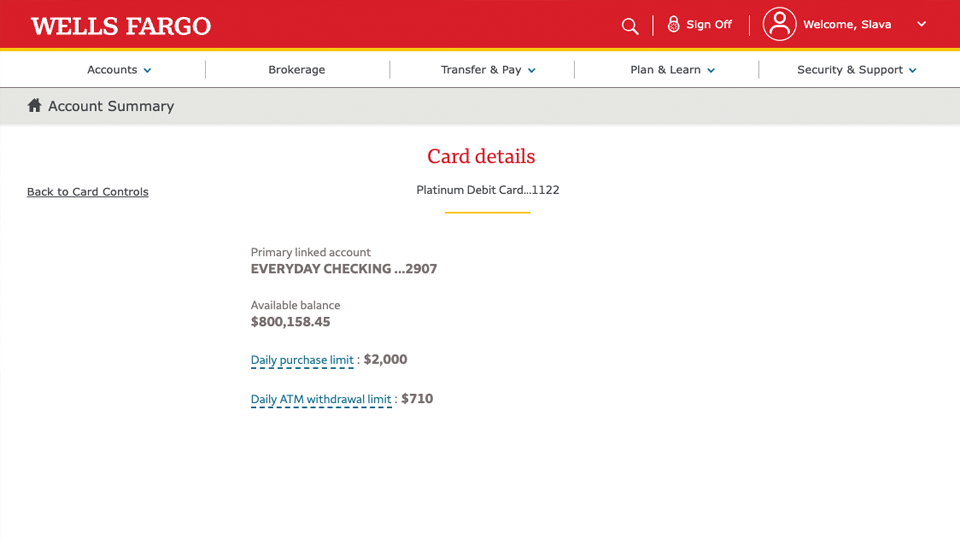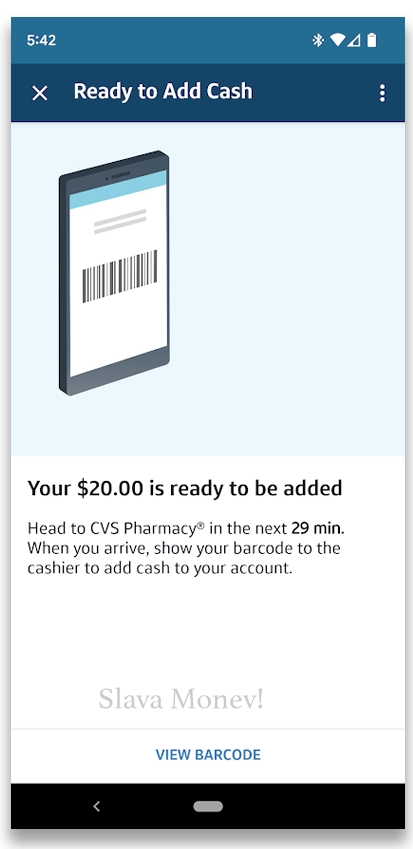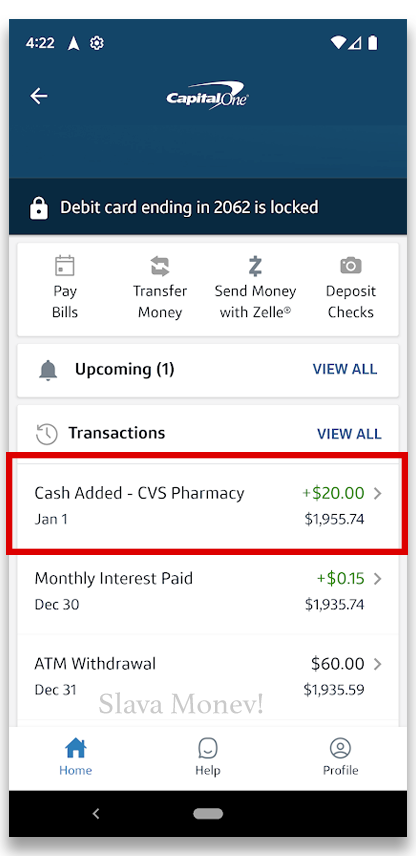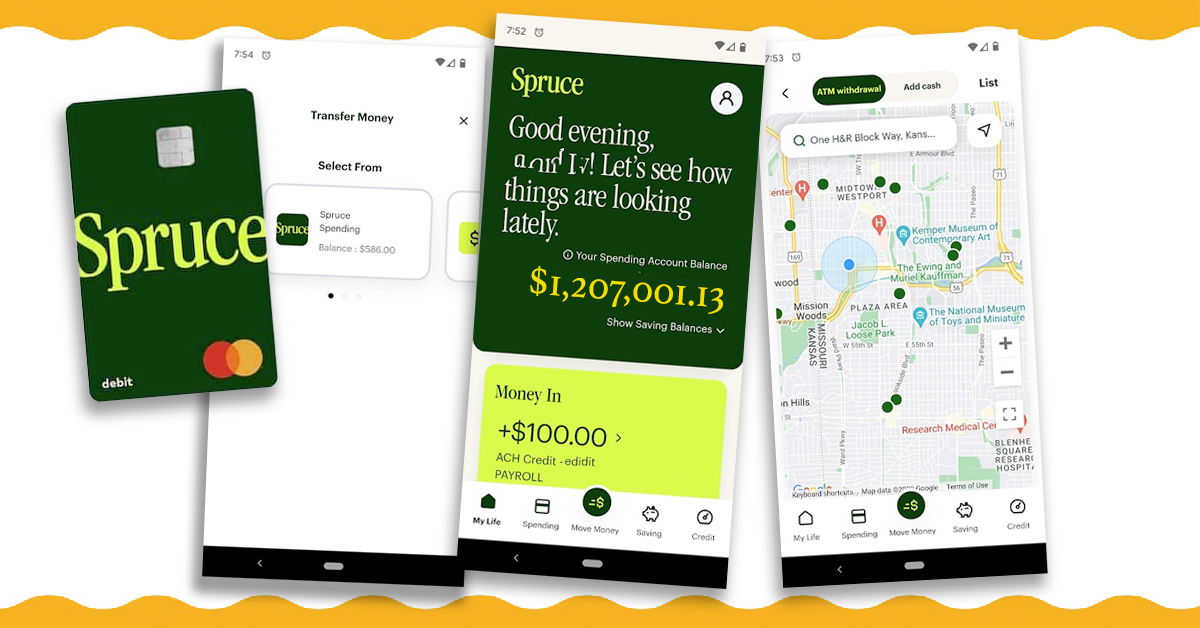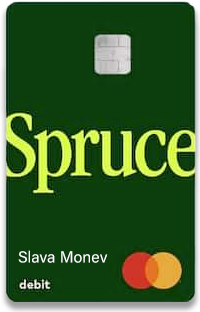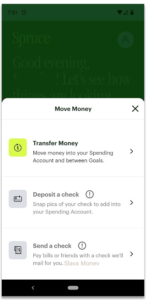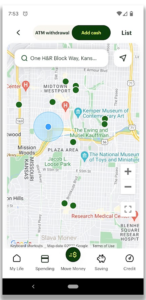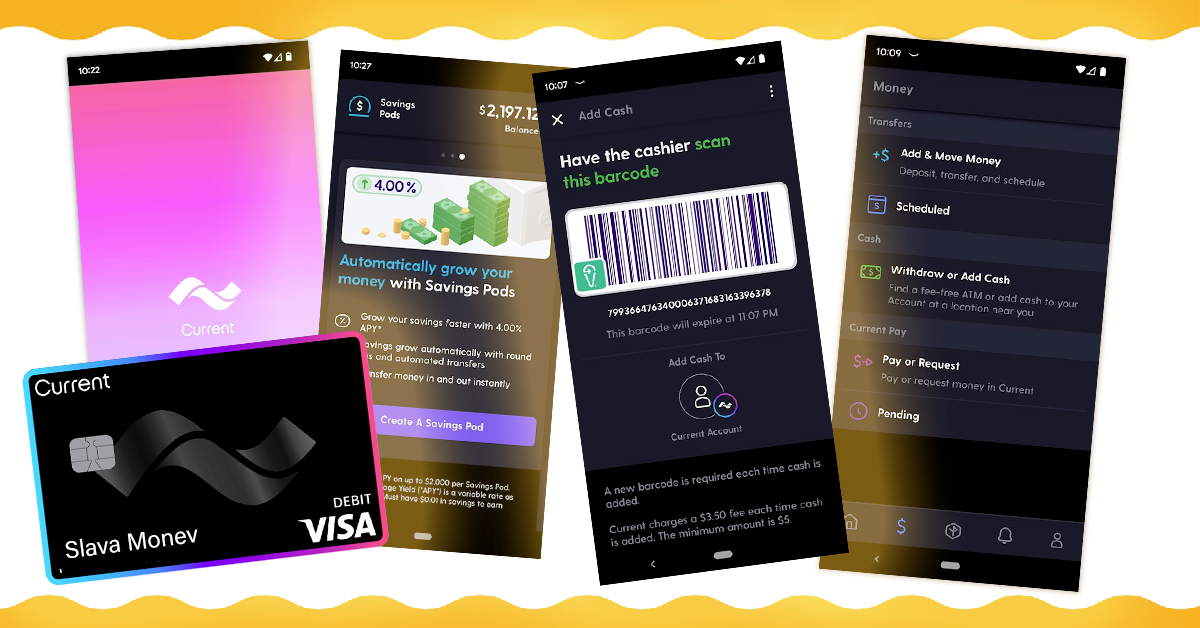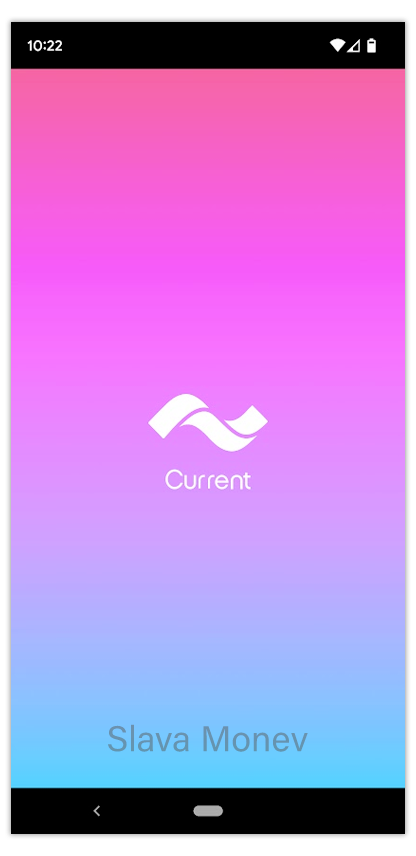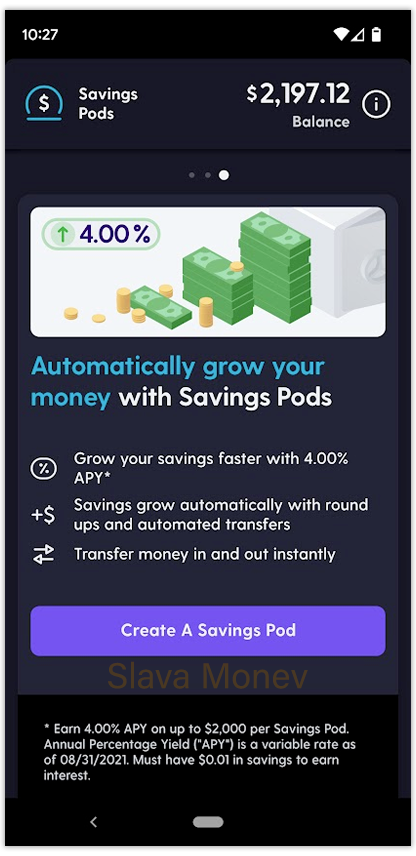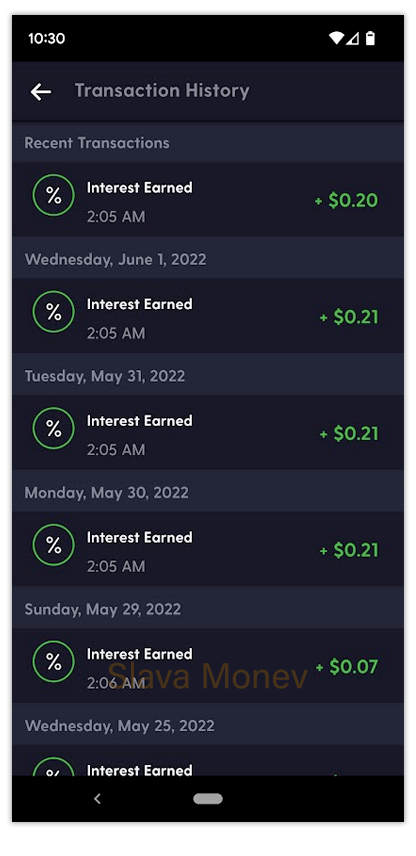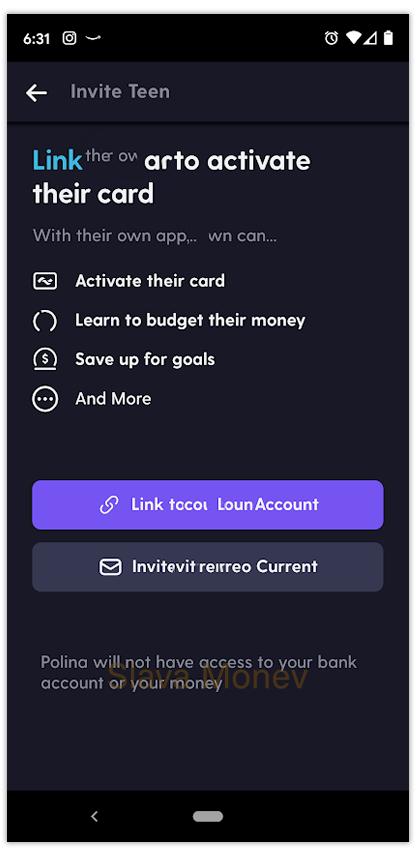When you have more than one bank account and want to transfer money from one checking account to another you need a way to transfer money. Withdrawing cash from one bank and then depositing it to another has limitations. Moving large amounts of money in a bag is not a very good idea. There are few ways to safely transfer money between your bank accounts.
ACH Transfer
Banks have their limitations, but most of them support ACH transfer. You have to link your external bank account to your primary account. While big banks like Chase, Bank Of America, Wells Fargo make it easy, smaller mobile only banks can lack this functionality.
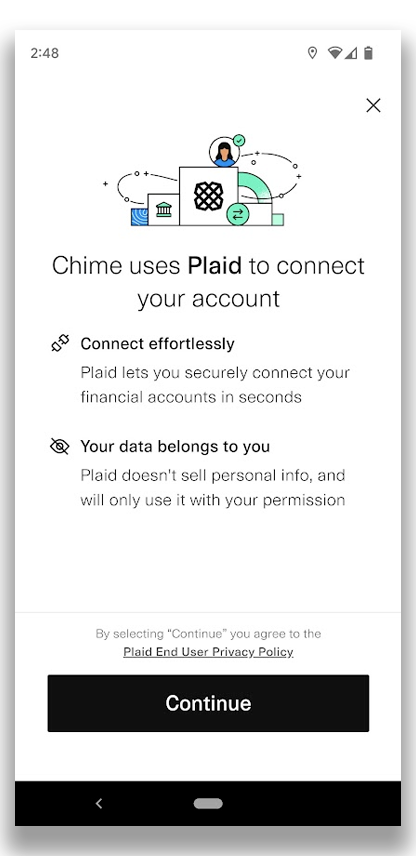
Most old school banks allow you to link external accounts manually via routing number and account number. Often the first bank makes tiny trial deposits to an external bank and requires you to submit the number. The amount of transfers is less than one dollar.
Some banks integrated third party services like Plaid. Using this service you can link external accounts instantly. Things are getting more complicated if the second bank is not supported by Plaid. For example, Chime and Varo don’t offer a manual link as a backup method. At the same time Cash App is not integrated. It means you cannot link the Cash App to Chime Bank. The only solution I’ve found is to make all transfers from the Cash App.
An ACH transfer is not an instant operation. It takes a couple of business days for banks to resolve the transfer.
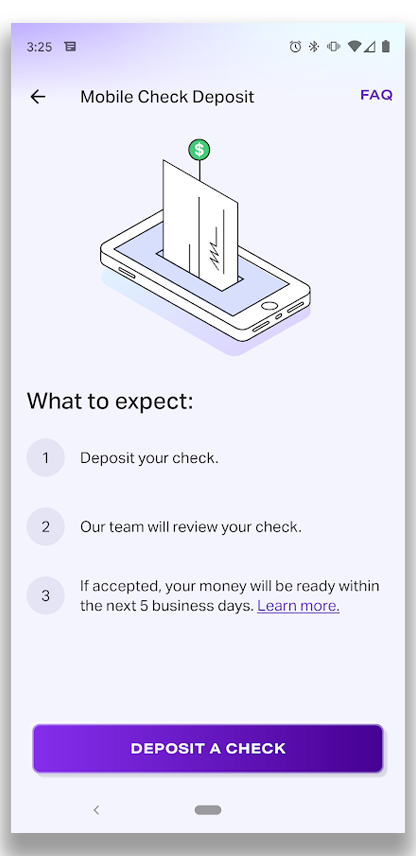
Paper Check
Most banks now support mobile check deposits. The feature was introduced more than 10 years ago, and is adopted widely banks. Some banks, like Chime allow you to use this feature only if you received direct deposit. Other banks allow it from the very beginning. To deposit a paper check to your checking account, you have to snap two pictures of the check and wait a day or two till money is available.
Some banks hold money longer. For example, Varo bank holds money for 5 days. At the same time Chase bank releases money on the next day.
Additionally Mobile Check Deposit has limits on the amount of the check. It can be $2,000 or $7,500 per month.
If you don’t like the limit, you may want to visit a bank branch and ask teller to make the deposit. Keep in mind, that some ATMs accept checks.
Wire transfer
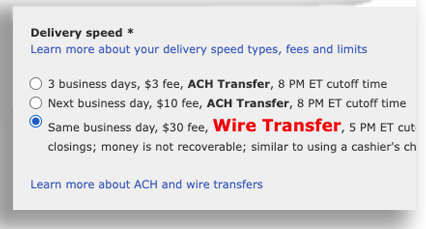
Making a wire transfer from one account to another is an easy way to move large amounts of money. The same way as ACH transfer, you’ll need routing number and account number of your other bank account. The wire transfer is made on the same business day. The only downside of wire transfer is the fee. Usually banks take $30 to $40 per wire transfer.
These ways of transferring money between banks have their pros and cons. If you are in a rush – wire transfer is the best option. However, if you don’t want to pay the $45 fee, you may want to make an ACH transfer. Transfer through paper check may be a fine option if you wait a few more days.