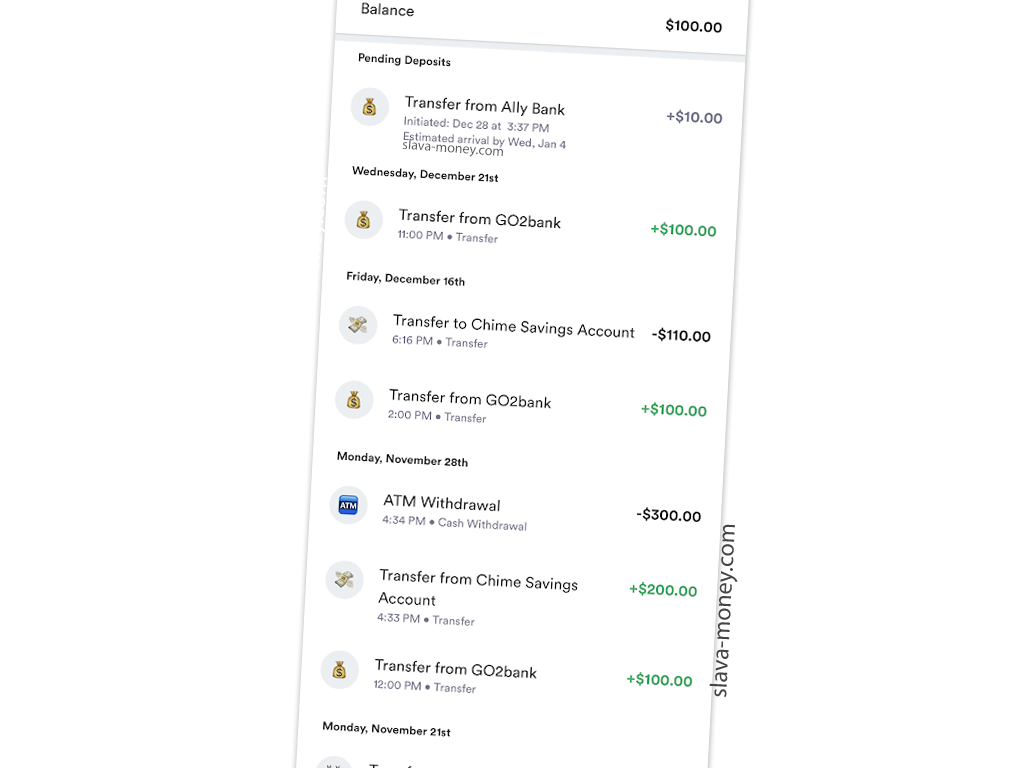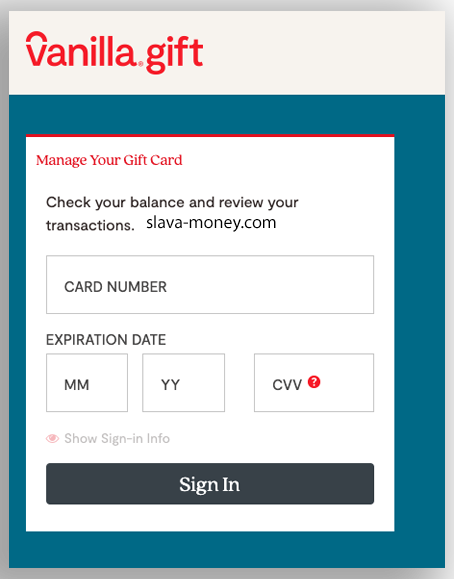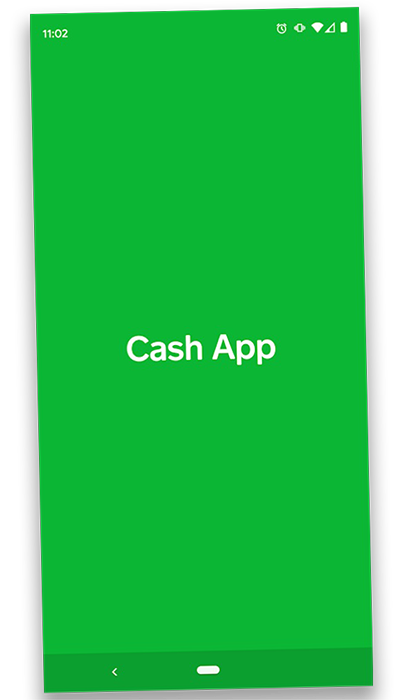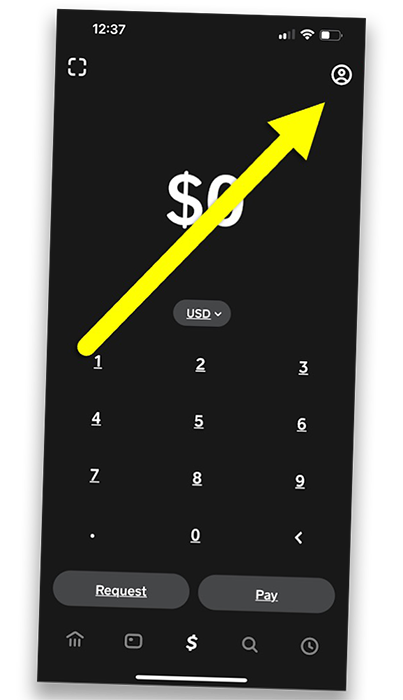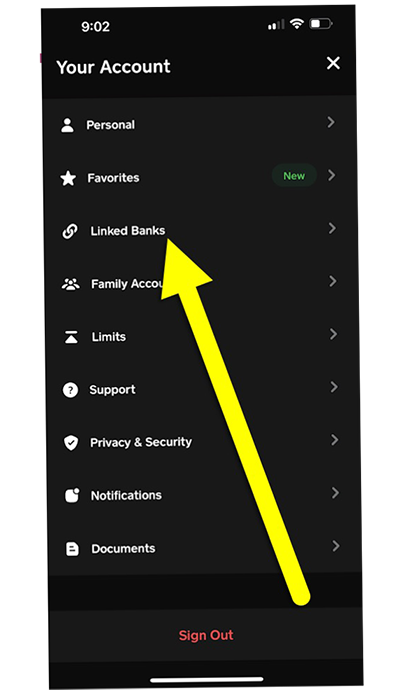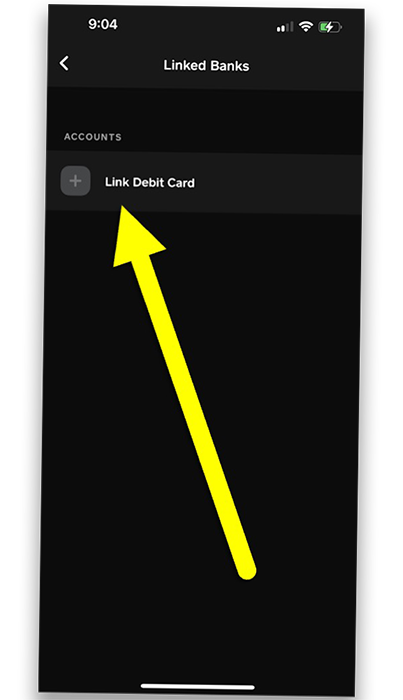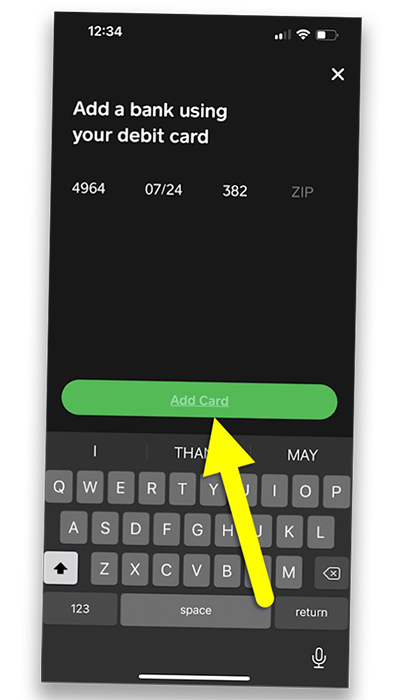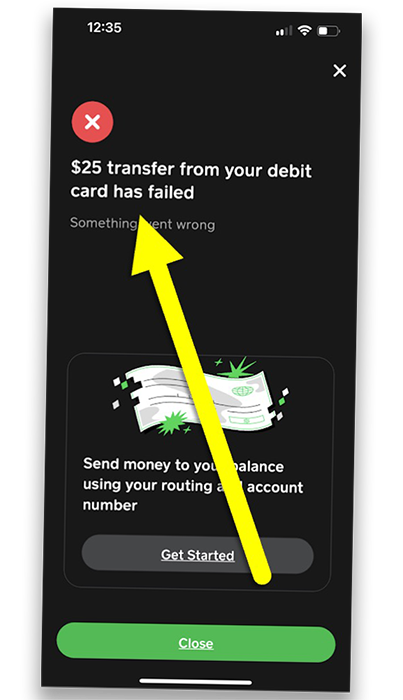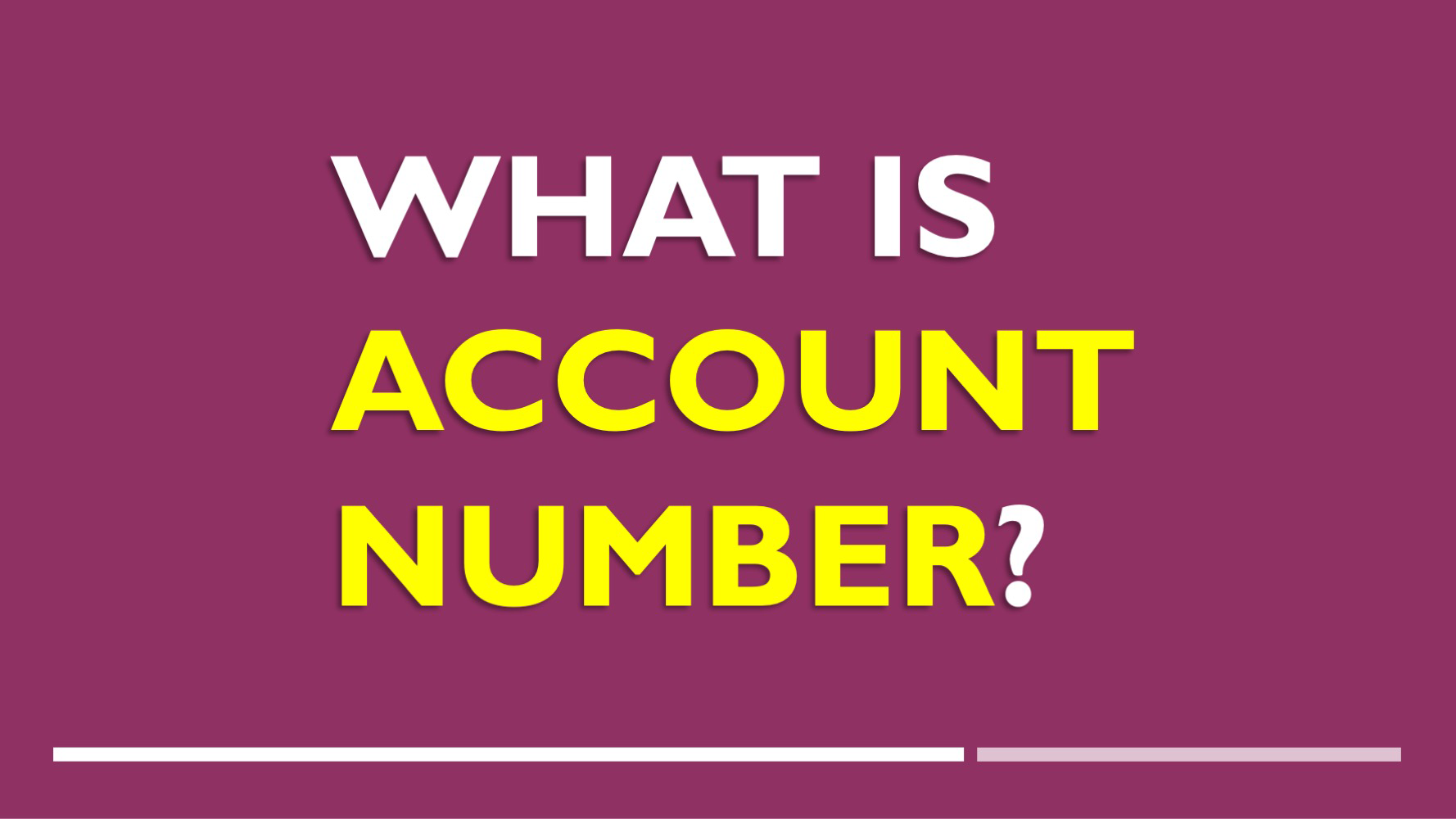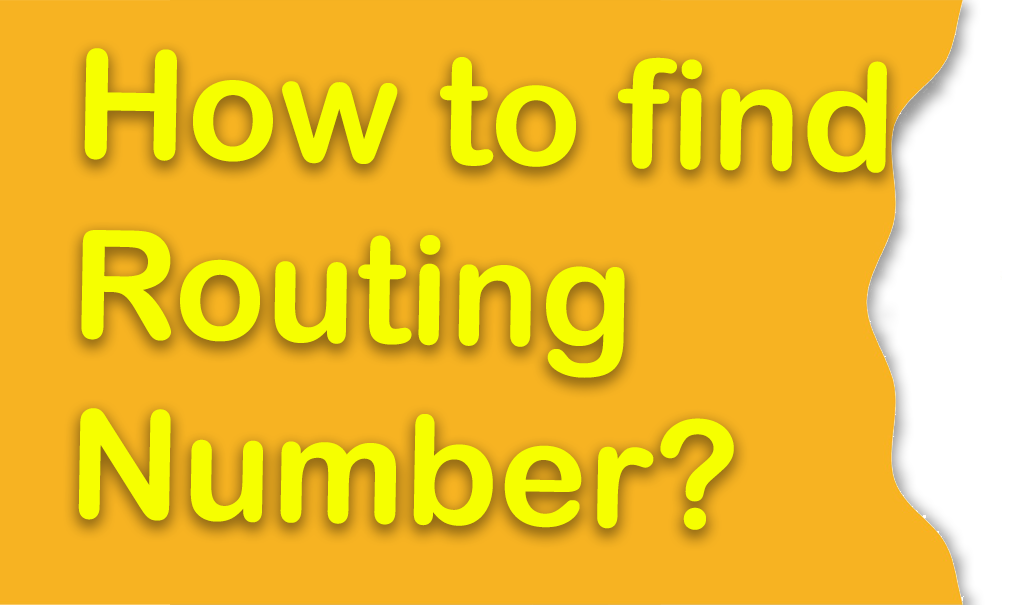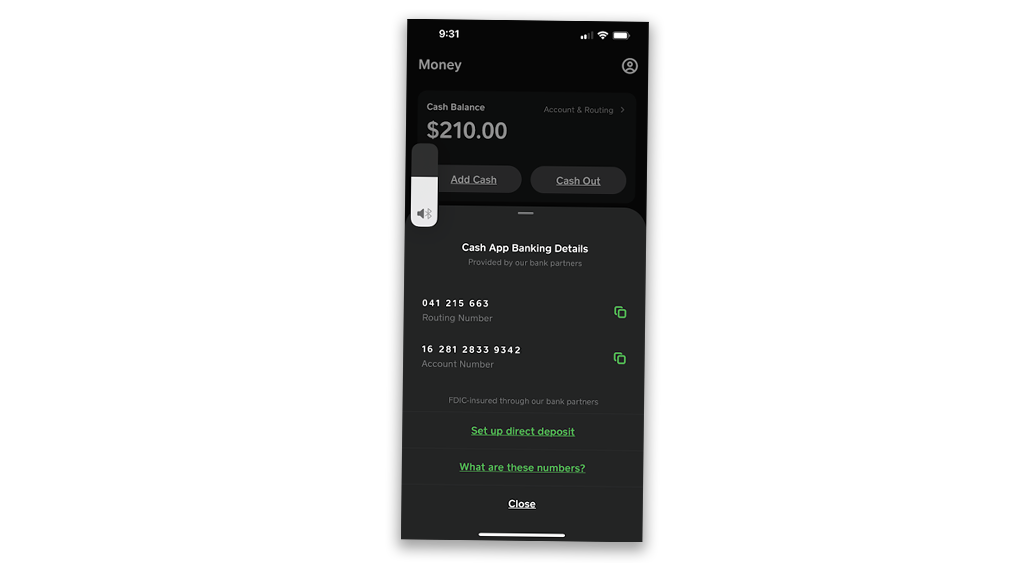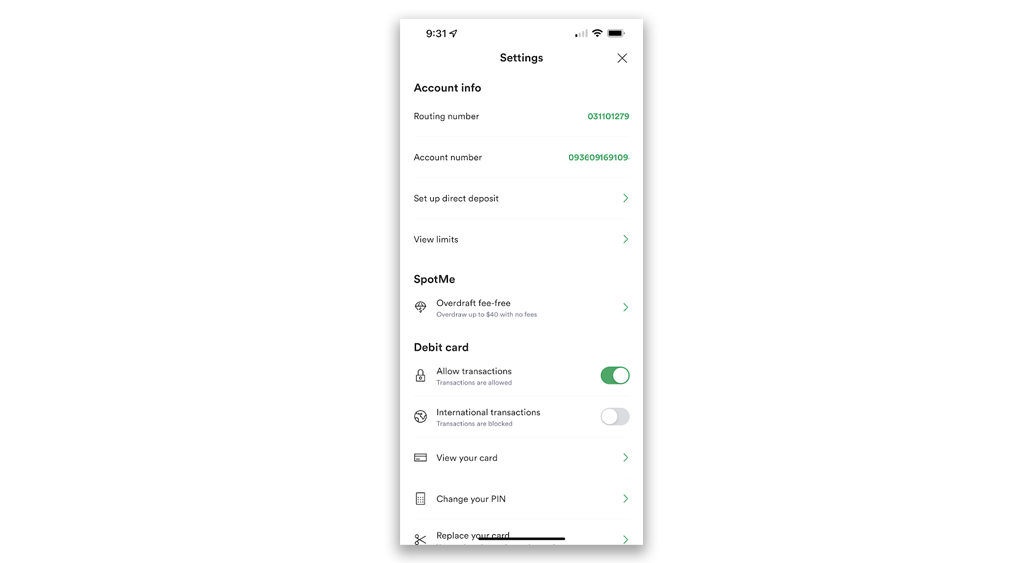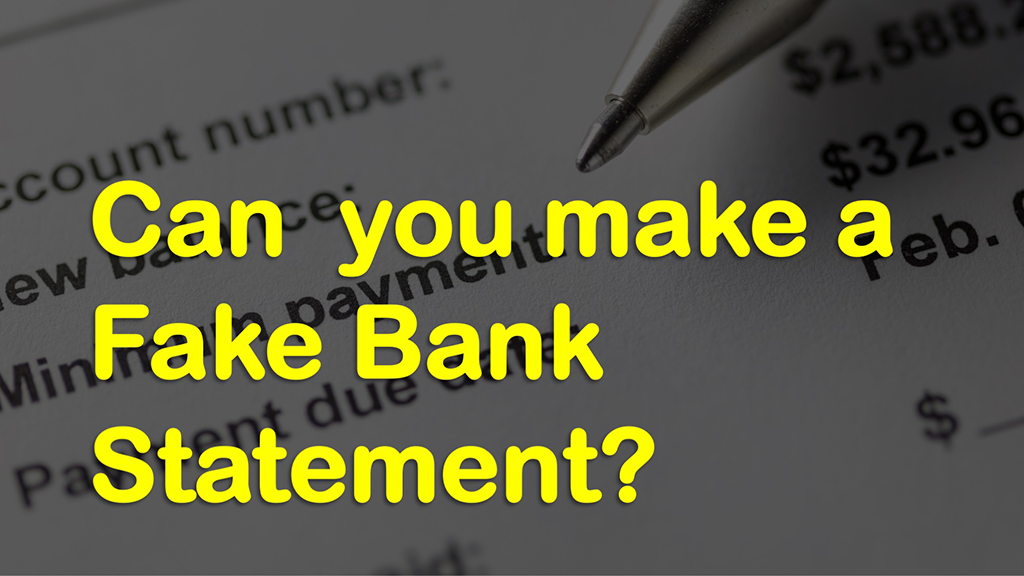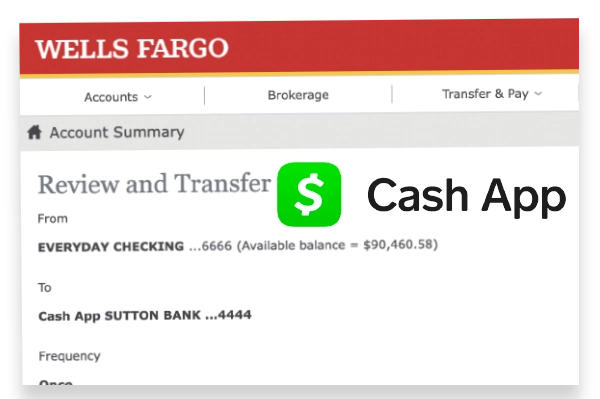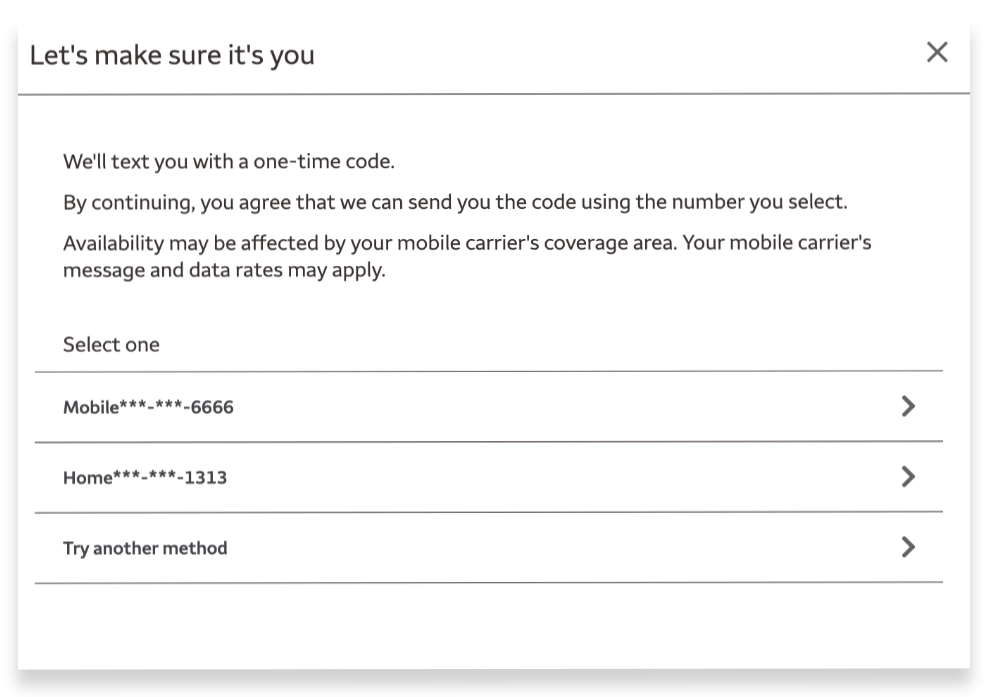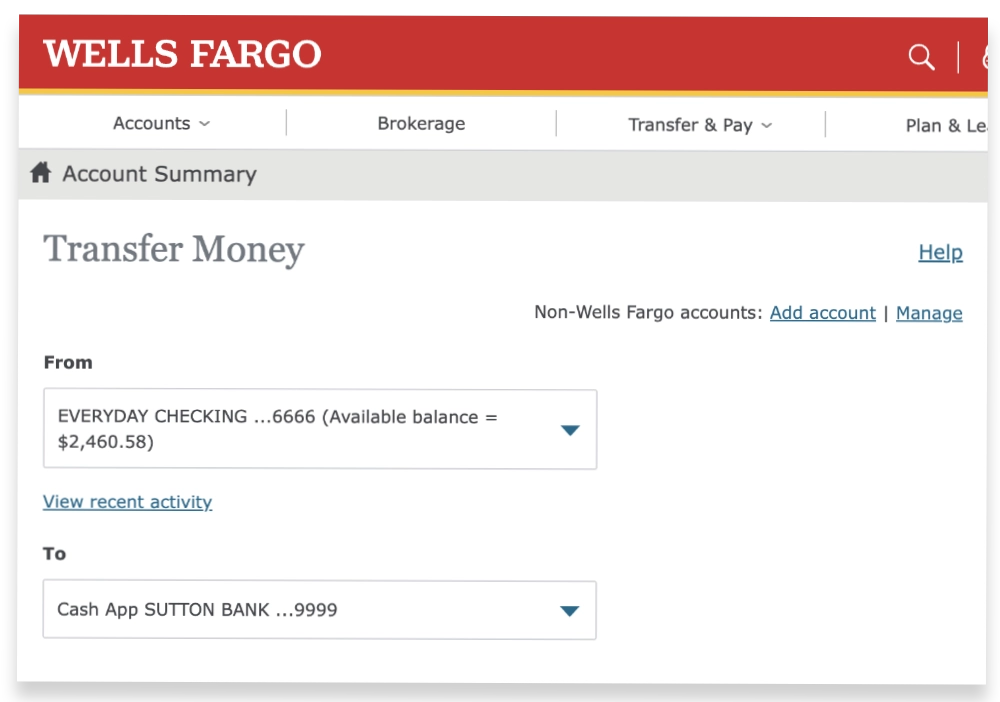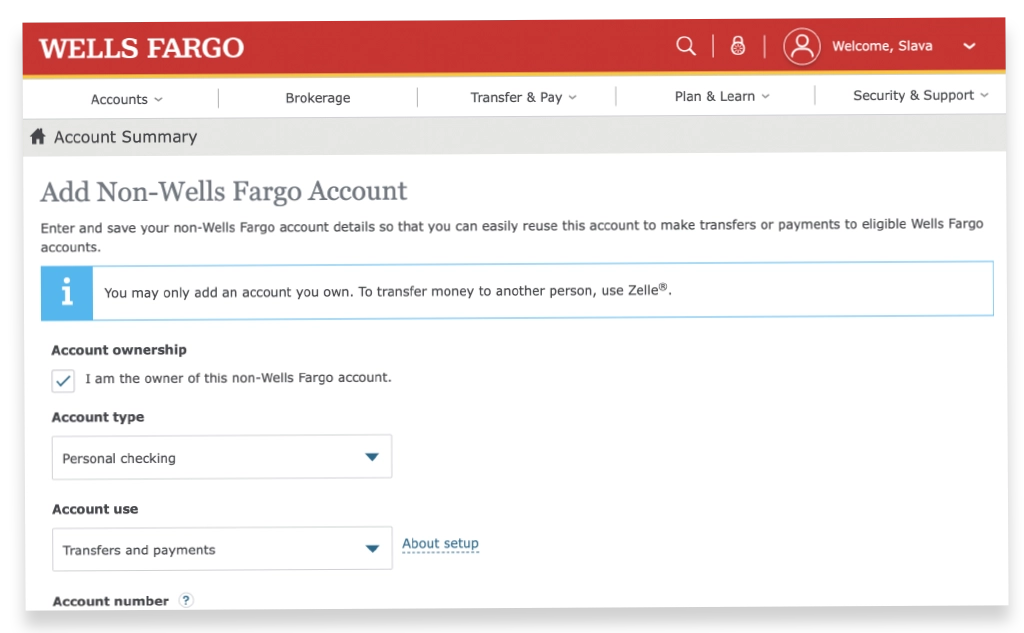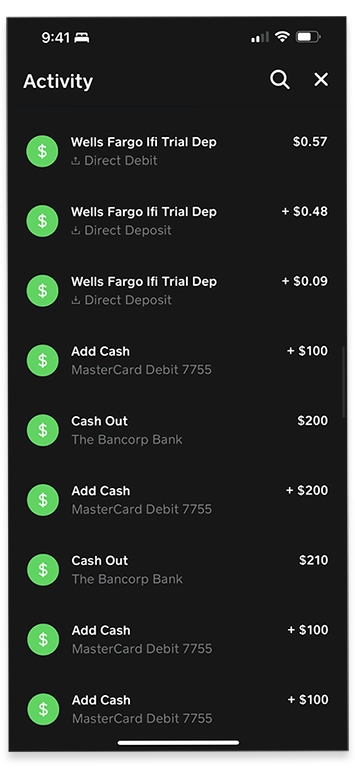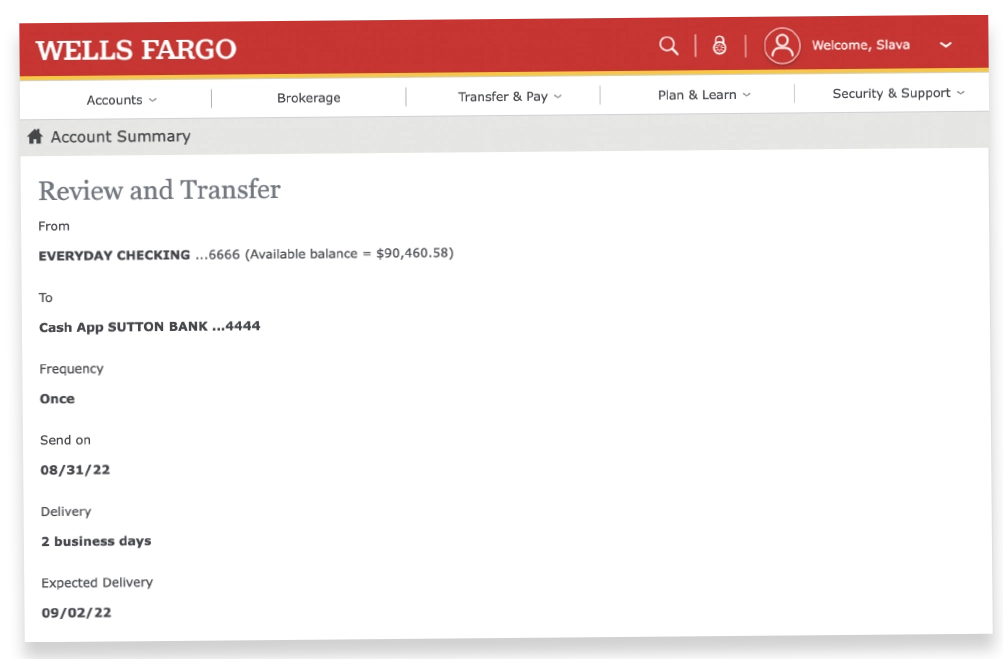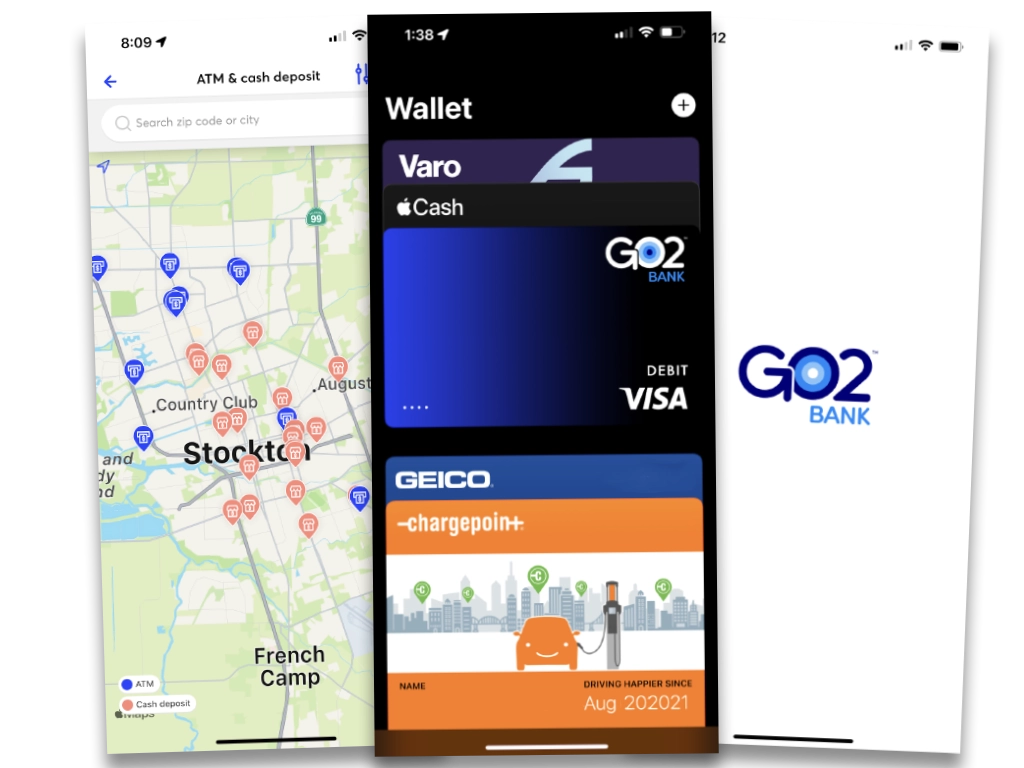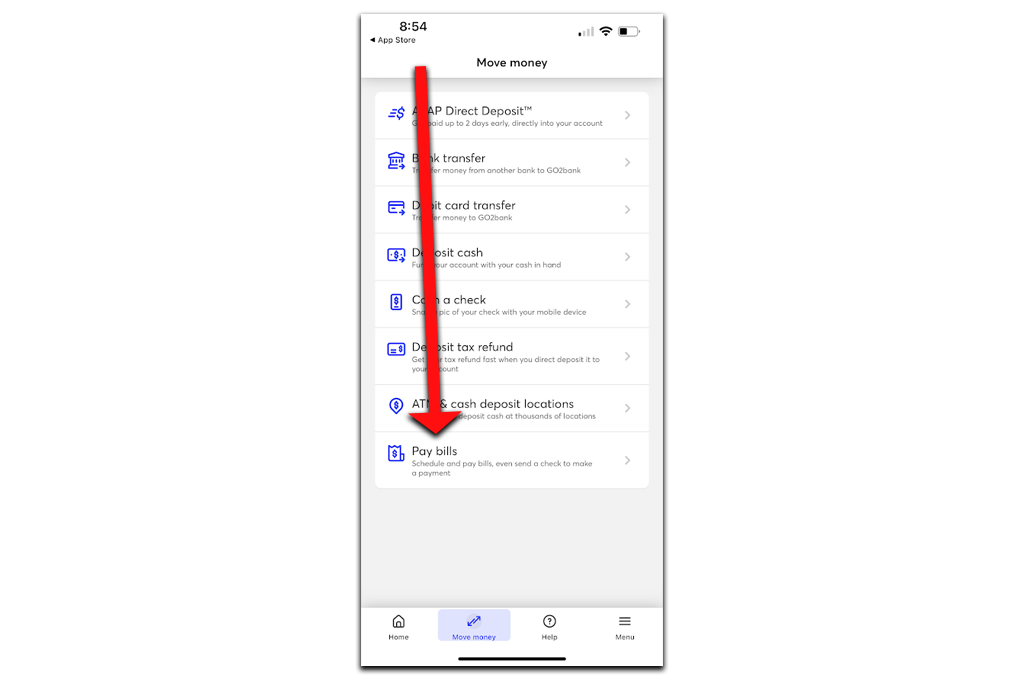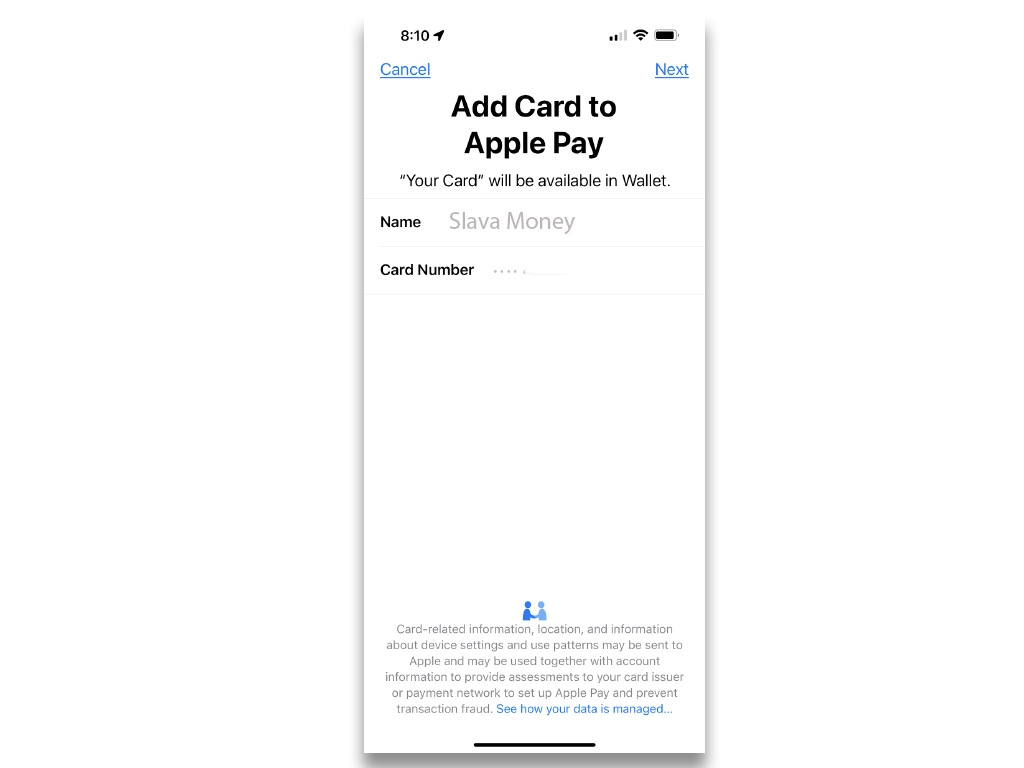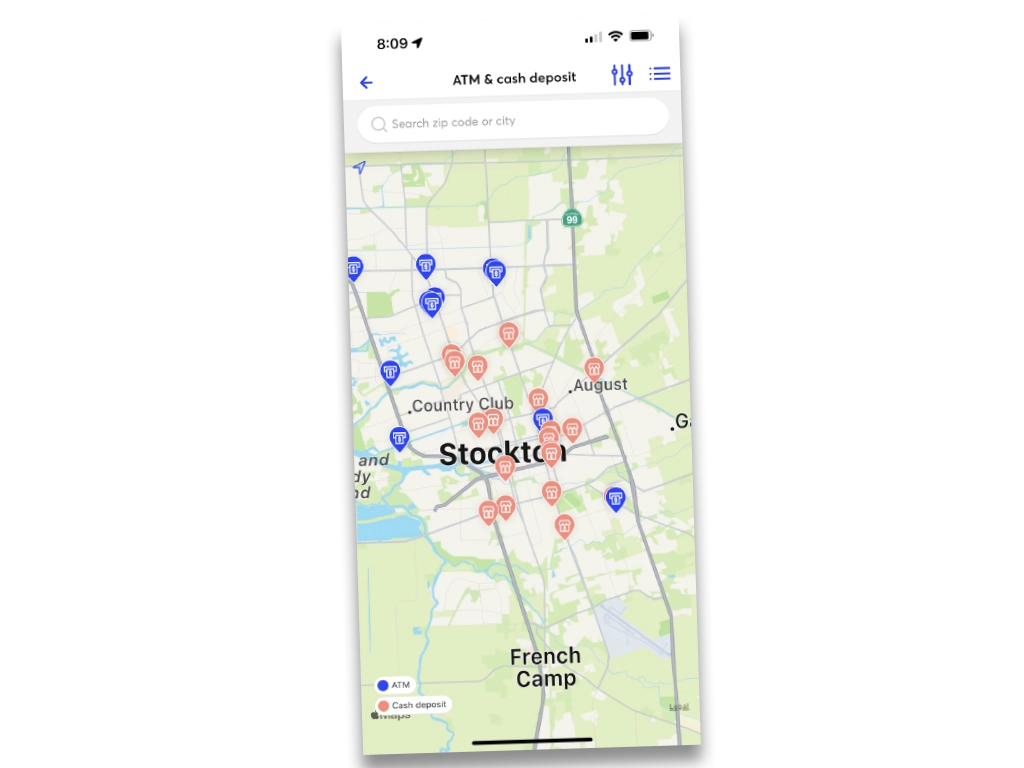You want to know when your deposit is going to arrive in your Chime account. Whether it is the first paycheck or you just made a mobile check deposit, in all cases you want to see what is going on. There are two ways to check pending deposits to your Chime checking account (aka spending account). The first way is to check deposits using Chime mobile app.
Show pending deposits in mobile app
Before you can check pending deposits you have to install the Chime app. For Android phones, you can find it in Google Play Store. On iPhone, you can find it in App Store. After you installed Chime, open the application on your Phone.

Then you have to log in using your username and password.
On the home screen of the Chime App find the section “Checking Account” that shows your most recent transactions.
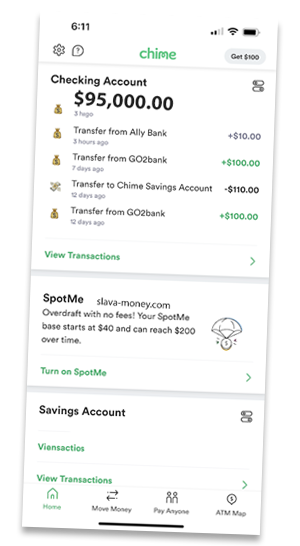
You can see some pending transactions right there. The color of the pending deposit is grey. Finalized deposits have a green color. All deposits have plus sign in front of them. Withdrawal transactions are black and have a minus sign in front. However, if you want to see a more detailed list tap on “View Transactions” at the bottom of the screen.
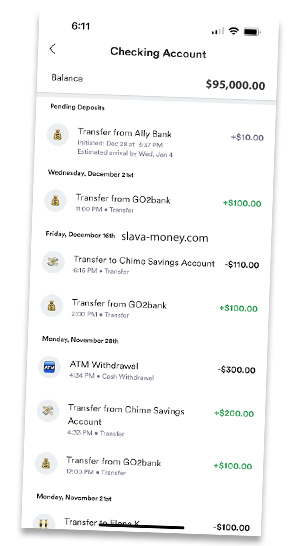
In a more detailed view, you can see a breakdown of transactions. The first part is “Pending Deposits” where Chime shows all deposits that are not cleared yet. It also shows when the deposit was initiated and when it is estimated to finish. These deposit transactions are not final and therefore are not added to your balance. Then all other transactions are grouped by dates where transactions that happened on the same day are separated from other.
Show deposits online
An alternative way to show pending deposits to the Chime account is to log in to the Chime website. When you open chime.com in your browser click on the Login link at the top.
Then in the login form enter your username and password. Then click the green button “Login” After you log in, in the left side menu find the checking account with the bank icon. Click on it.
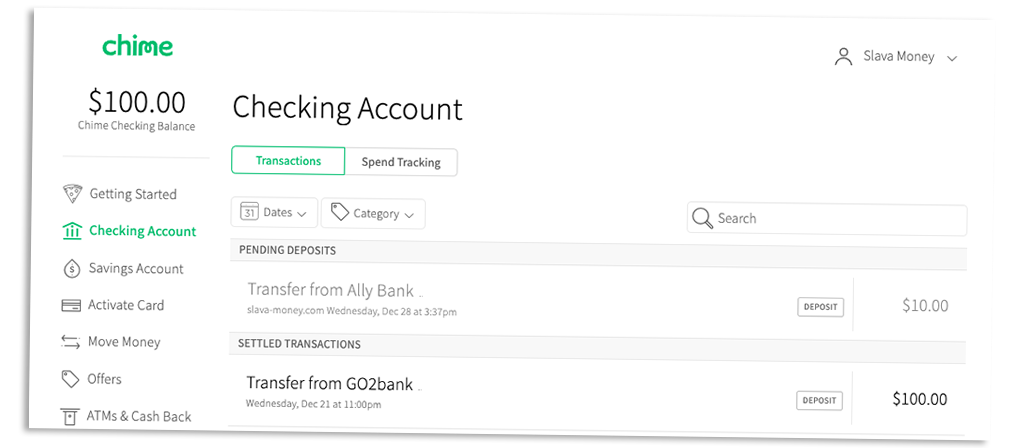
On the checking account page, you see all transactions. First Chime shows pending deposits and then it shows all other transactions. You can also filter transactions by categories or dates.
For example, you can show only deposit transactions which should include pending and settled deposits.
Why Chime doesn’t show pending deposit?
Chime shows pending deposits that were initiated by you. When you make a mobile check deposit, you can see it pending all the time until it clears or is rejected. However, you cannot see direct deposits and incoming ACH deposits that were initiated from other banks. The bottom line is that it depends on the deposit whether you can see it or not.