When you open a Chime Bank account and receive a shiny new Chime Debit Card it is time to fund your checking account (aka spending account). You have to add some money before you can use them. Even if you haven’t received the debit card, you can jump to action.
ACH Transfer from external bank account

Whether you are waiting for the Chime Debit Card or you already received it, you can transfer money from another bank account. You can link your external bank account via Plaid. Plaid is a special proxy service that helps people to link external bank accounts without entering an account number and routing number. In addition it helps to verify and confirm that you own the external account. If the bank is not supported by Plaid, you cannot use the external bank account. This means you cannot connect Cash App and PayPal for now. After the external bank account is connected – you can schedule a deposit. Most often the deposit takes a couple of days finalize. Then money is available to use however you want. Keep in mind that your incoming ACH transfers are limited to $10,000 per day and $25,000 per month.
Setup Direct Deposit

To add money to Chime Bank you can set up a direct deposit of your salary to your Chime spending account. So your paycheck will come to your account right away. You can set up the direct deposit by yourself, if your employer allows it. Chime uses Atomic to automatically setup direct deposit from your employer. Atomic supports more than 30,000 companies, so there is a very high chance your employer is among them.
On the other hand, if your employer is not in that long list, you can setup direct deposit manually using account number and routing number of your Chime Checking account.
Alternatively you can print a VOID check and send it to your HR so that they setup it for you. The good thing is that you can receive money a day earlier than in a big bank like Bank Of America or Chase.
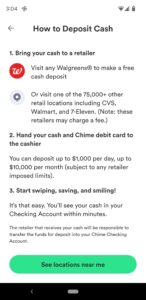
Deposit Cash
Once you receive a Chime Debit Card you can deposit up to $1,000 per day, or $500 at a time. It is free at Walgreens and costs a few dollars at Walmart, CVS, and 7-Eleven. Money is available within a few minutes.
All you have to do is go to the nearest retail store and ask cashier to deposit cash. Sometimes cashiers are not familiar with the operation, so be patient.
Mobile Check Deposit
You can add money to Chime bank as a paper check. Just use the Mobile Check Deposit feature. All you have to do is take your smartphone, then select “Move Money” at the bottom. On the “Move Money” screen tap on “Mobile Check Deposit”. Then you have to select type of your check. Chime knows 3 types of checks:
- Payroll providers checks. These are checks from your employer.
- U.S. Treasury checks are checks sent by federal government.
- Other checks include personal checks, state issued checks etc.
Next take a picture of the front of the check and the back. Make sure you snap the pictures on a dark background and don’t forget to sign the check.
Usually it takes a couple of days for check to complete the processing. Some checks can take up to 5 days to finalize.
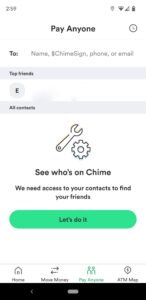
Ask your friends or family to send you money
The fifth way to add money to Chime bank is to ask your friends to send you money. If they have an account at Chime and owe you a few dollars they can send you up to $6,000 per month. This transfer happens almost immediately. This peer to peer transfer is very similar to Zelle. The advantage of Chime transfers is the high limit on monthly transfers. Zelle in contrast, allows you to transfer $2,000 per month. This limit depends on your bank.
That should be enough to get you up and running with your Chime Bank account. However, I would recommend you to keep your Chime Debit Card locked and use a credit card to make purchases.
I think Chime is one of the best debit cards on the market. But you may want to know how to choose the best prepaid card by yourself.
