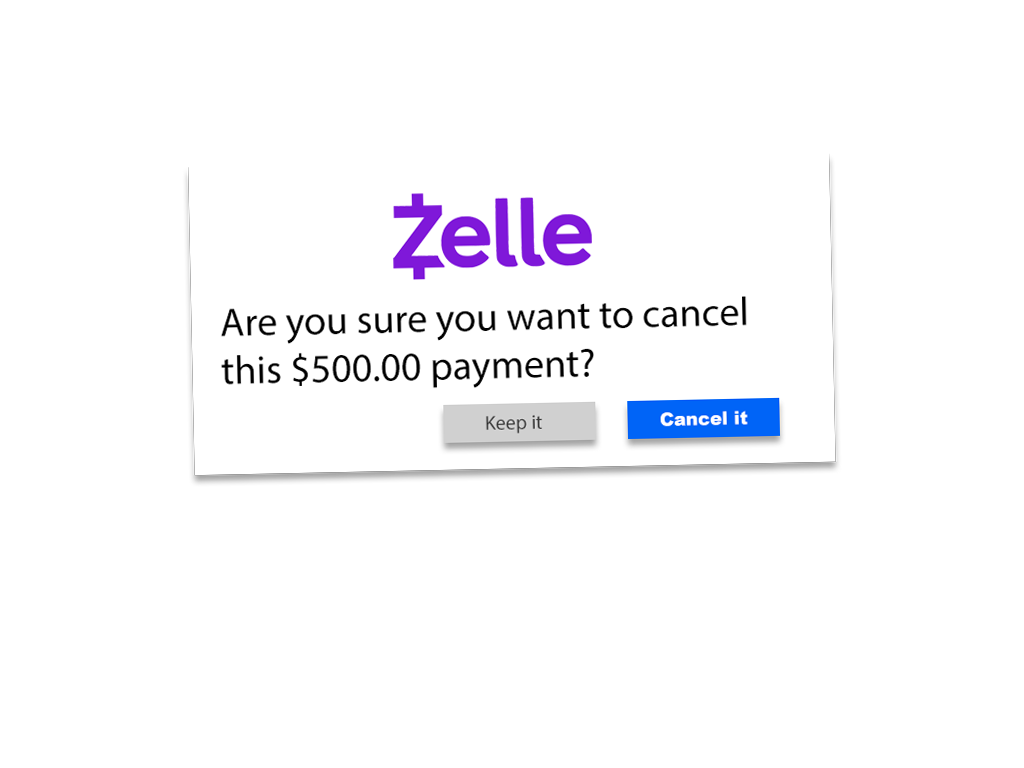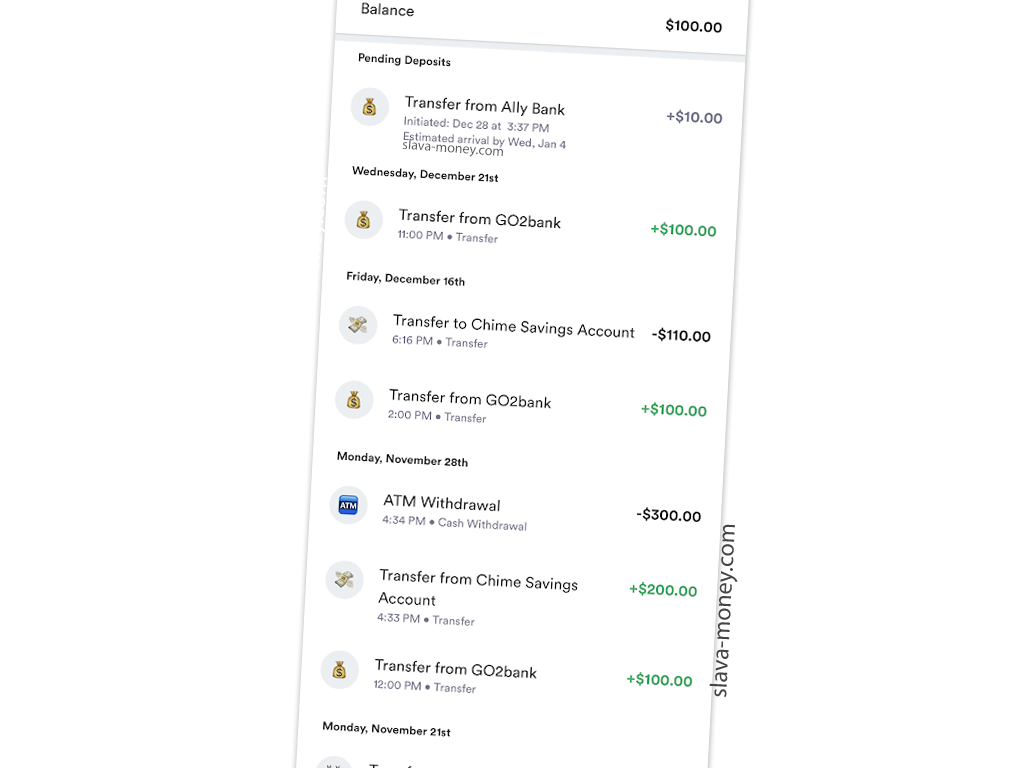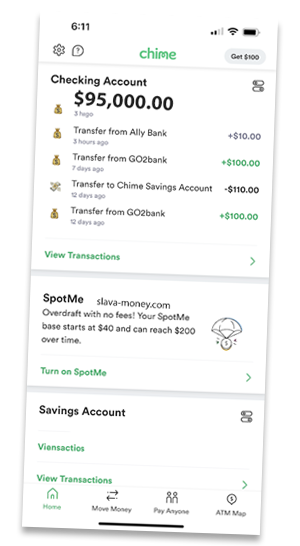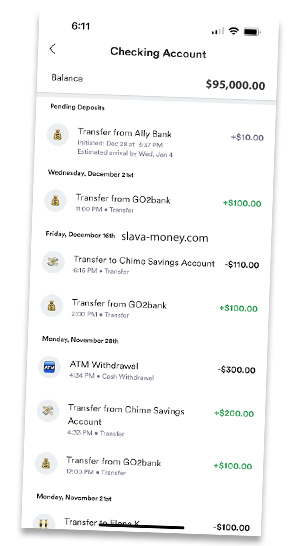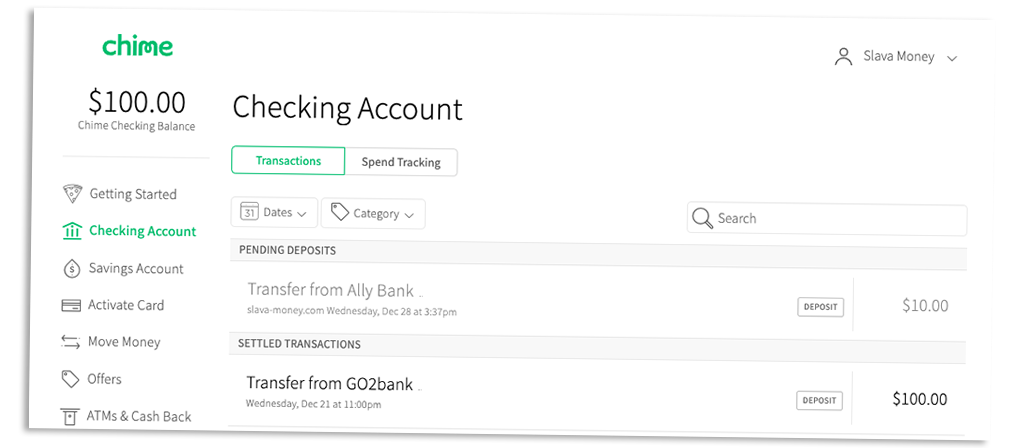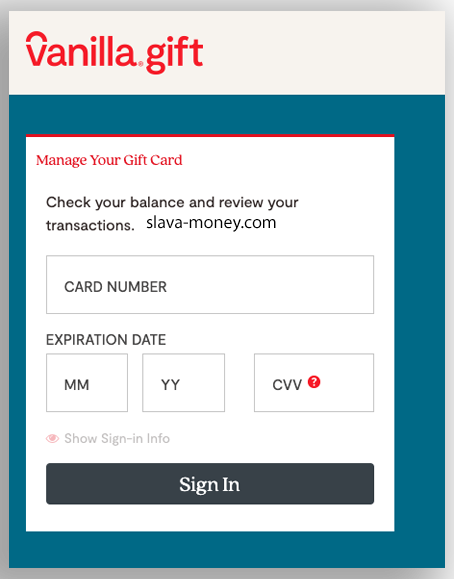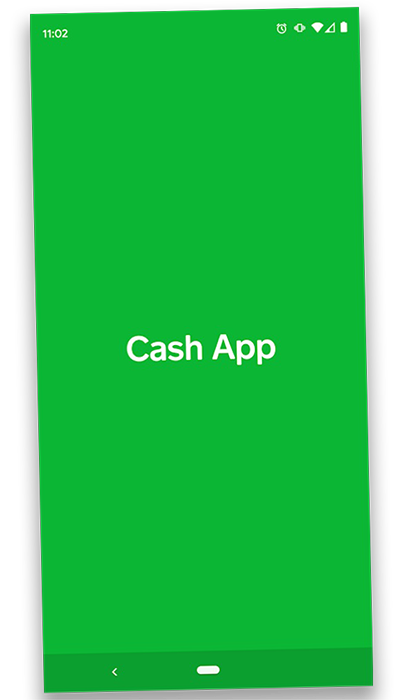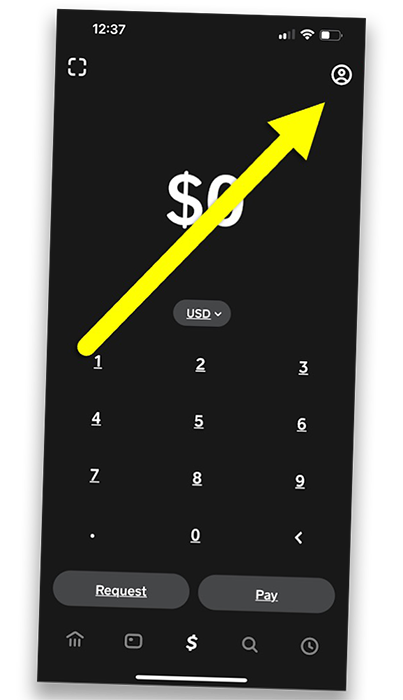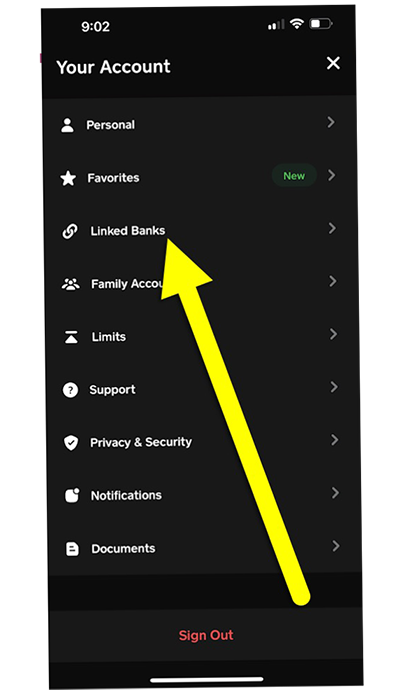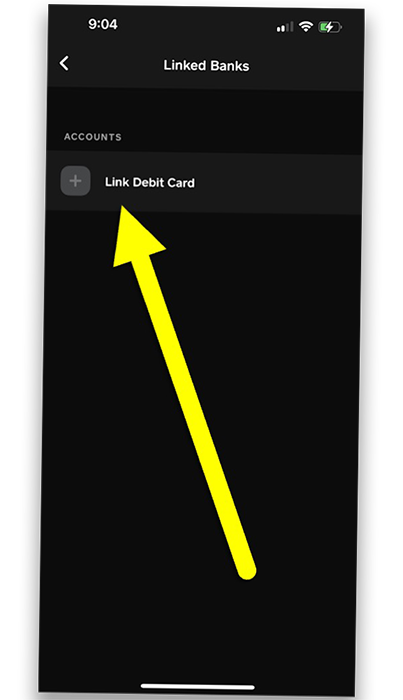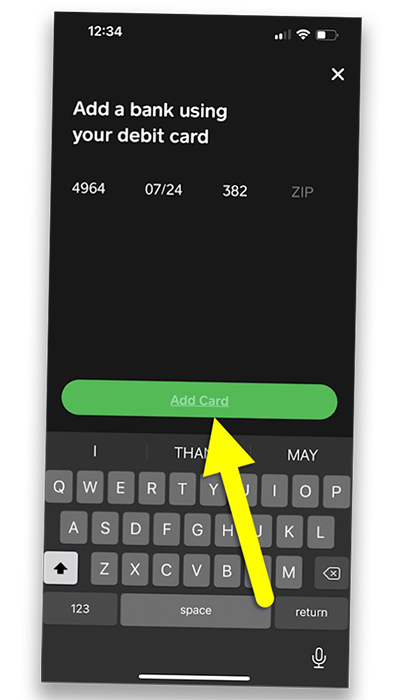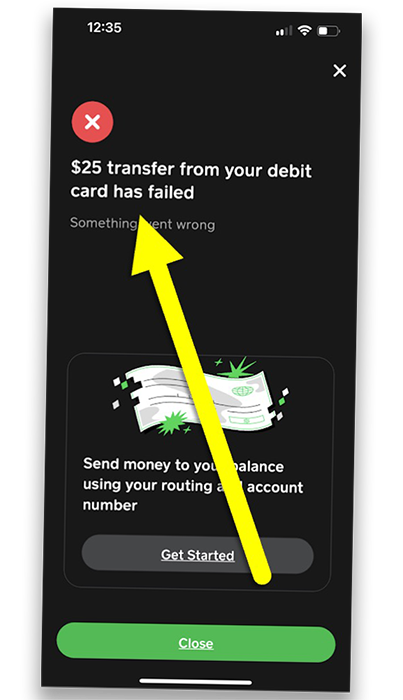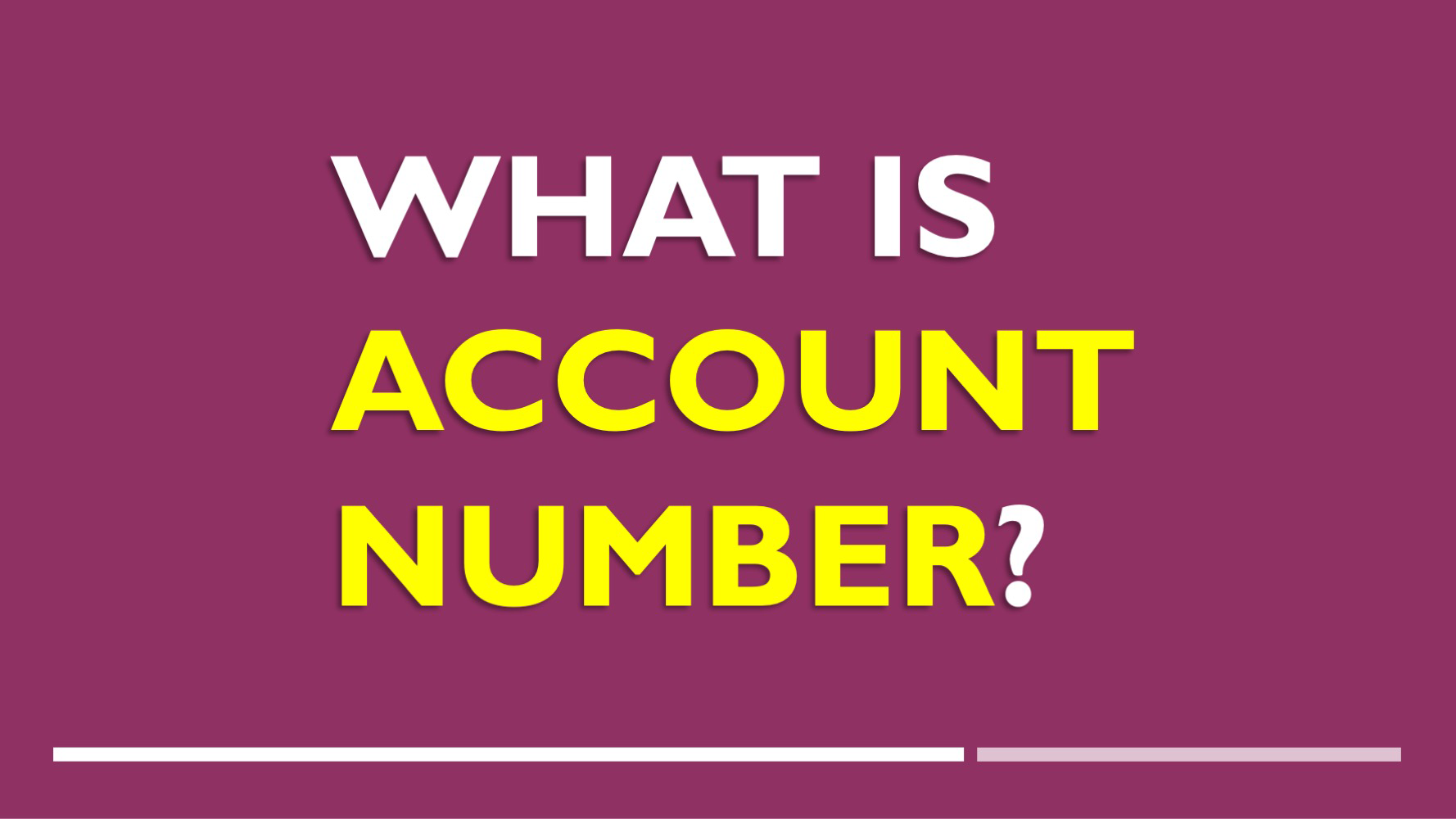In 2016 big banks including Chase, Bank of America, and Wells Fargo, created Zelle as a peer-to-peer payment system. Zelle has very specific rules on when and how users can cancel the transaction.
When you pay with Zelle you can use a phone number or an email to address the payment. This is made to simplify payments but at the same time made it easy to make a typo and send money to the wrong phone number or email. If you made this mistake you may want to cancel the Zelle payment.
Chase allows you to cancel Zelle payments online on its website and through its mobile application. All you have to do is log in to your account, find the pending payment, and click cancel. But if payment is already completed there is no simple way to stop it.
If you didn’t authorize the Zelle transfer and it was made by a hacker, then you can pursue a legal path, but it gets complicated and depends on many factors.
How to cancel Zelle payment Chase?
You can send Zelle payment from Chase mobile app, but you cannot stop payment using Chase mobile app. Chase allows you to cancel pending Zelle payments using Chase website.
On “Pay & transfer” page you can see Recipient list, account balance and most recent payments.
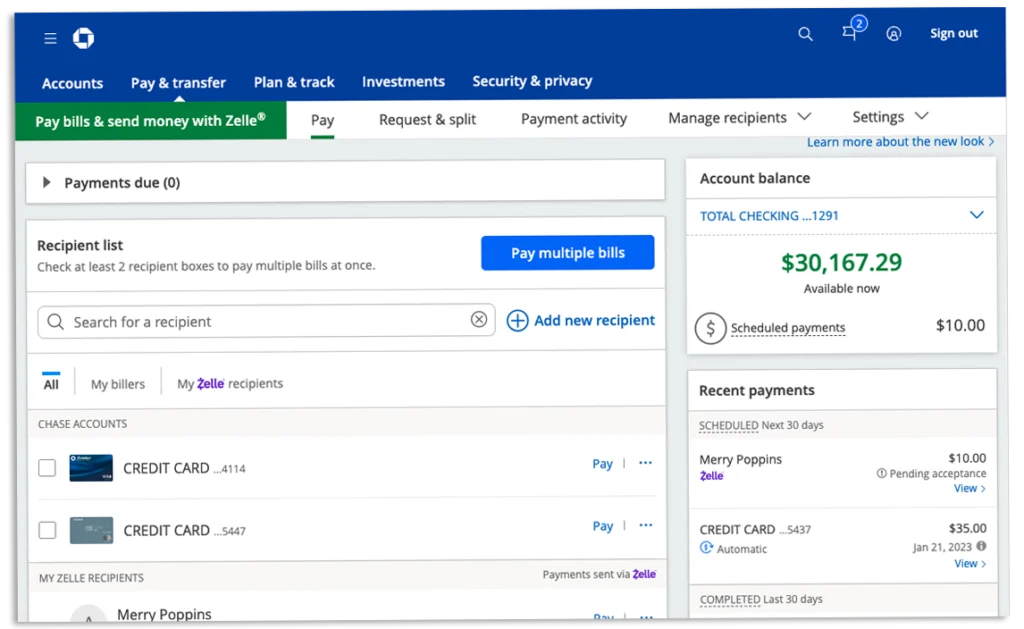
Find card with “Recent payments” with the list of payments. Some payments my still be with “Pending acceptance” label. This kind of payments can still be cancelled. It may happen because you typed the address incorrectly and Zelle hasn’t found the recipient. Click on View link to see more details.
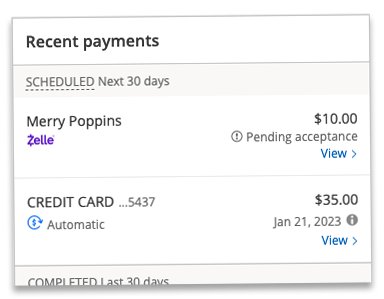
On the following page you can see that payment has status “Pending acceptance”. There is also “Cancel” button that revokes payment. You have to click on it.
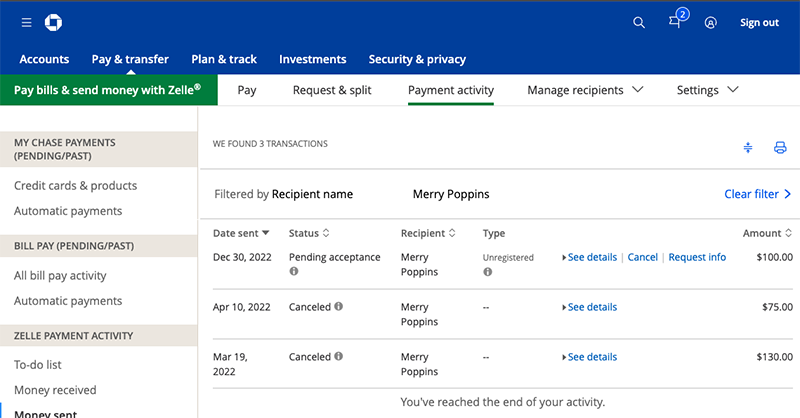
To confirm your intention to cancel the payment Chase prompts you to make the decision. You can click the gray button “Keep It” and let the payment wait till the recipient enrolls into Zelle. Otherwise, you can click the blue button “Cancel It” and the money should stay in your account.
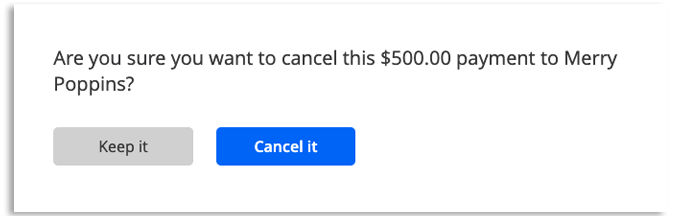
This is how you can cancel Zelle payment from your Chase bank account.
How to stop Zelle transfer Bank of America?
It is easy to send Zelle payments from a Bank of America checking account, but how can you stop Zelle payments? If the payment is still pending then you can still cancel it. When you send money to someone who hasn’t enrolled in Zelle the payment waits till the recipient accepts the transfer. Here is how to cancel the transfer.
After you log in to your Bank of America account find the horizontal menu. In the menu click on Transfer Zelle. It will open a drop-down menu. Then select “Activity”.
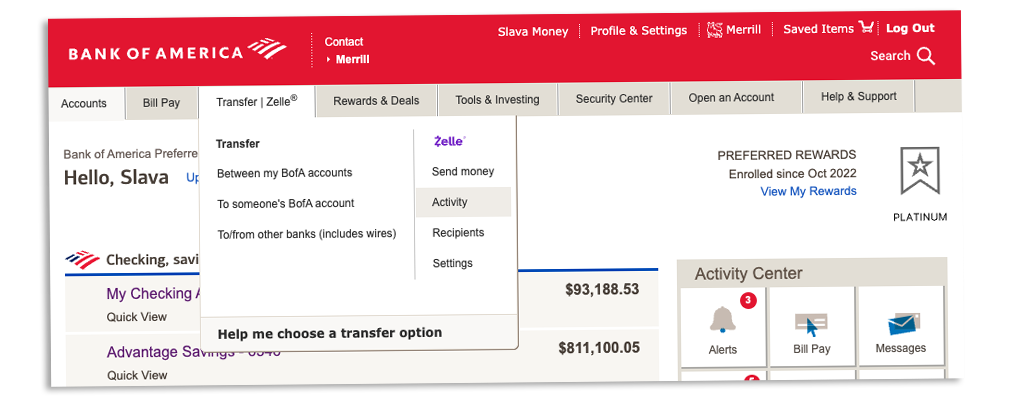
On the Activity page, you can see all table with recent Zelle transactions. Every transaction has Date, Status, Description, where money should be taken and to whom the payment is going. Additionally you can see the amount of transaction. You cannot edit any of these parameters. Transactions that have “Pending” status are still eligible to Cancel. You can also see blue link “Cancel” that you can click. In the table find the transaction that you want to cancel and click on the “Cancel” button.
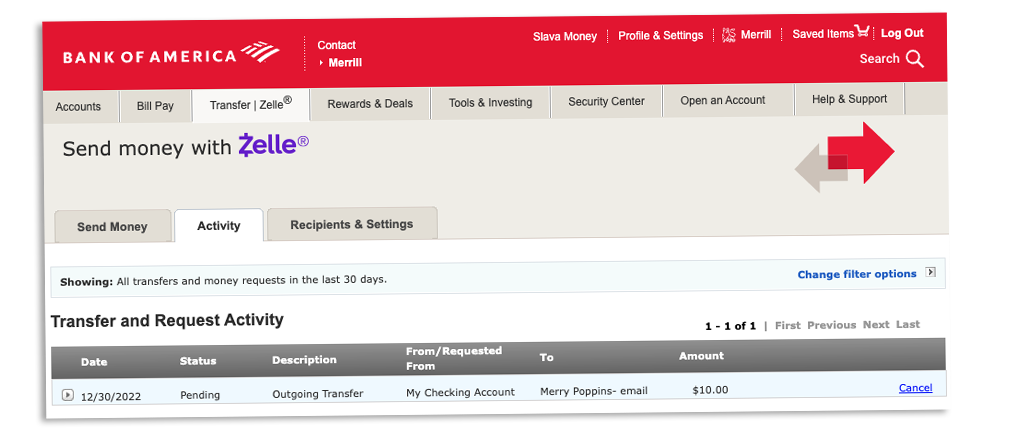
It shows popup prompt with title “Cancel Transfer”. It asks whether you want to cancel transfer or you just click on Cancel by a mistake. Keep in mind, that you cannot edit the amount of transaction. In the prompt your can click blue button “Cancel Transfer” or you can click on “Don’t Cancel Transfer” that should confirm that you want to cancel the transfer.
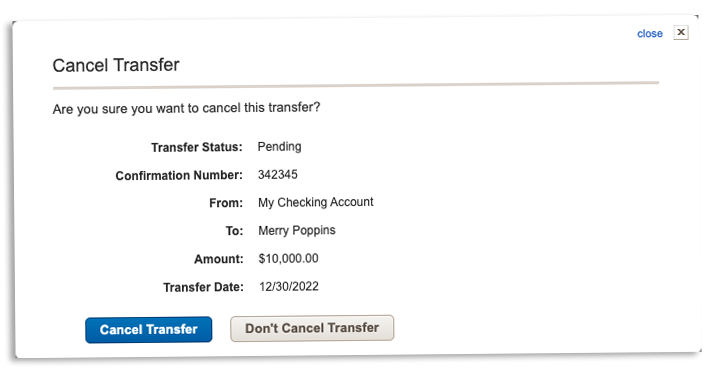
Unlike a credit card where you should wait till the transaction clears with Zelle, you should cancel unwanted transfers as soon as you can. Once the recipient accepted the transfer, it is impossible to get the money back.
How stop Zelle payment Wells Fargo?
Wells Fargo allows you can to cancel Zelle payments that are not accepted. Open the Wells Fargo website and after you logged in open the “Transfer & Pay” menu. Then click on “Send Money with Zelle”.
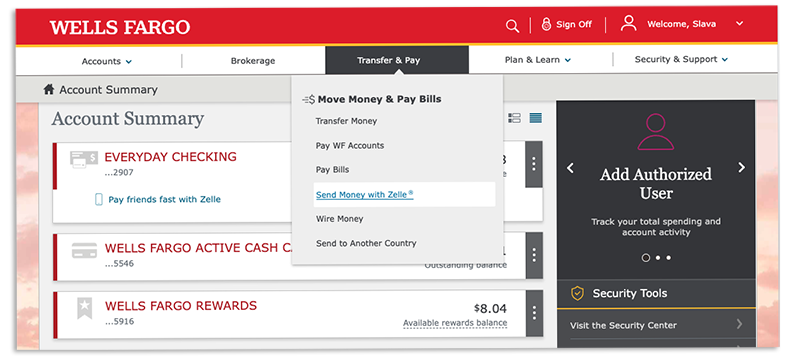
On Send Money with Zelle page you can see recipients, outgoing transfers, and incoming transfers. Take a closer look at outgoing transfers.
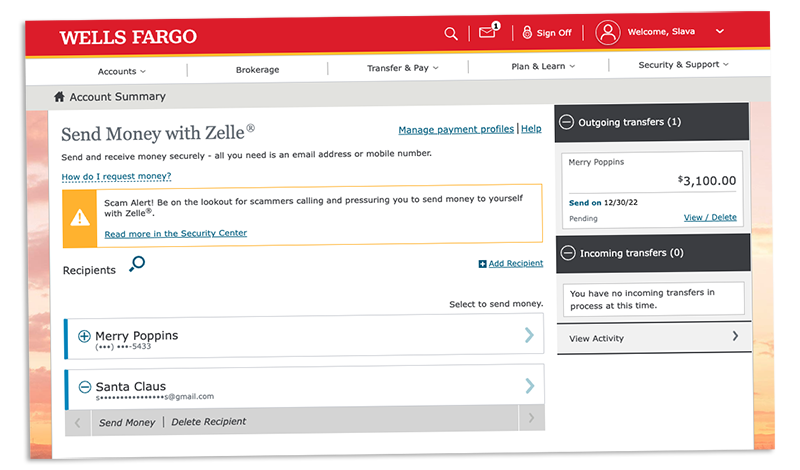
In the “Outgoing transfer” section you can see if you have any outgoing payments. It shows to whom the transfer is addressed, and the amount of the transfer. If a payment has the status “Pending” then you can view it and cancel. Click on “View / Delete” to proceed.
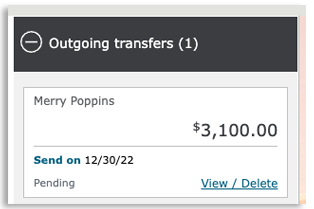
On the “Outgoing Transfer Details” prompt you can see the status of the transaction. If it is “Pending recipient action”, then you can still cancel it. You can also see to whom the transfer is addressed and from which of your accounts money is going to be withdrawn. The amount tells you how much money you are about to send. To cancel the Zelle transfer you have to click the grey button “Delete” to confirm your intent. But if you change your mind click on the cross button in the top right corner of the prompt. Then it leaves the transaction intact.
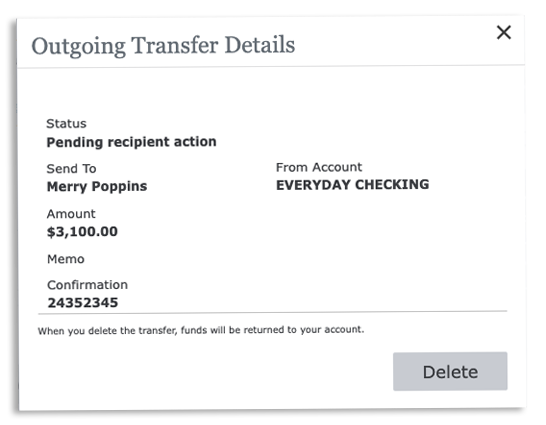
Bottom line
You can cancel Zelle payments if they are still pending and were not accepted by recipient. But if the recipient was already enrolled in Zelle, then payments are accepted automatically. You cannot reject Zelle payment as well as your recipient.