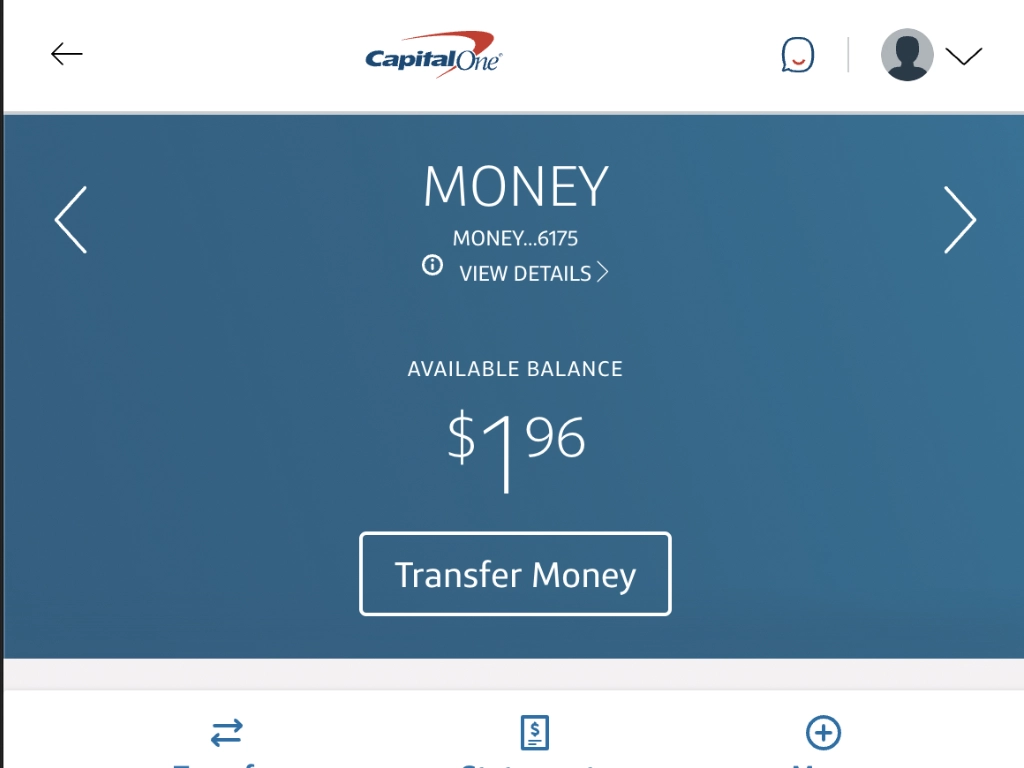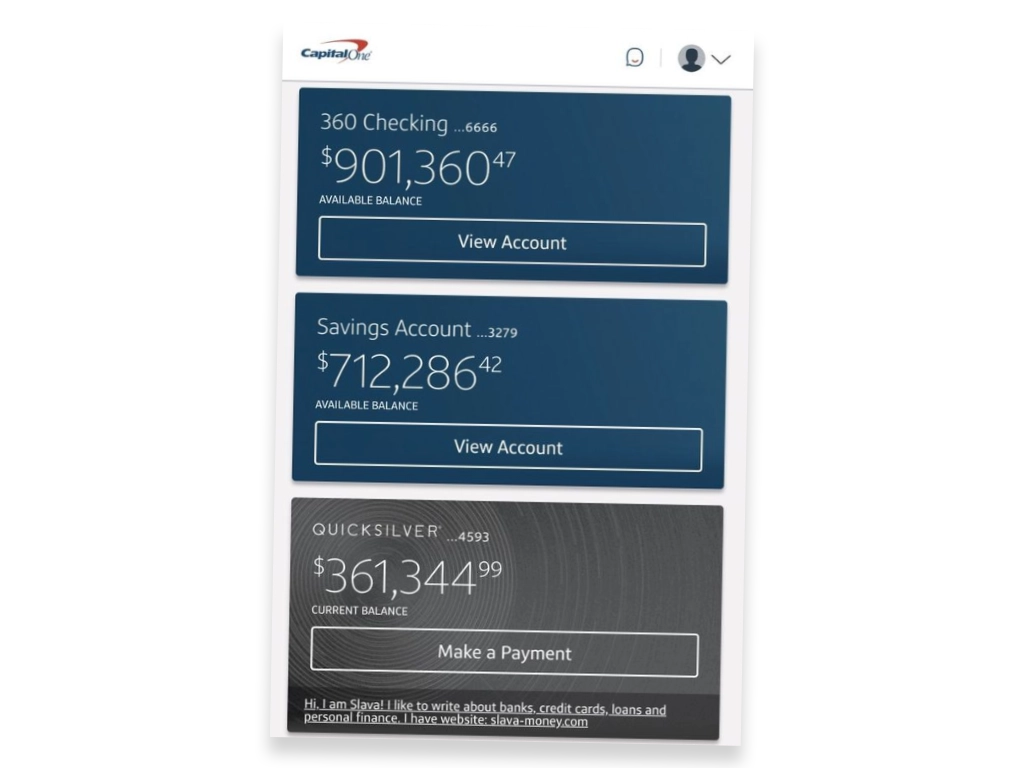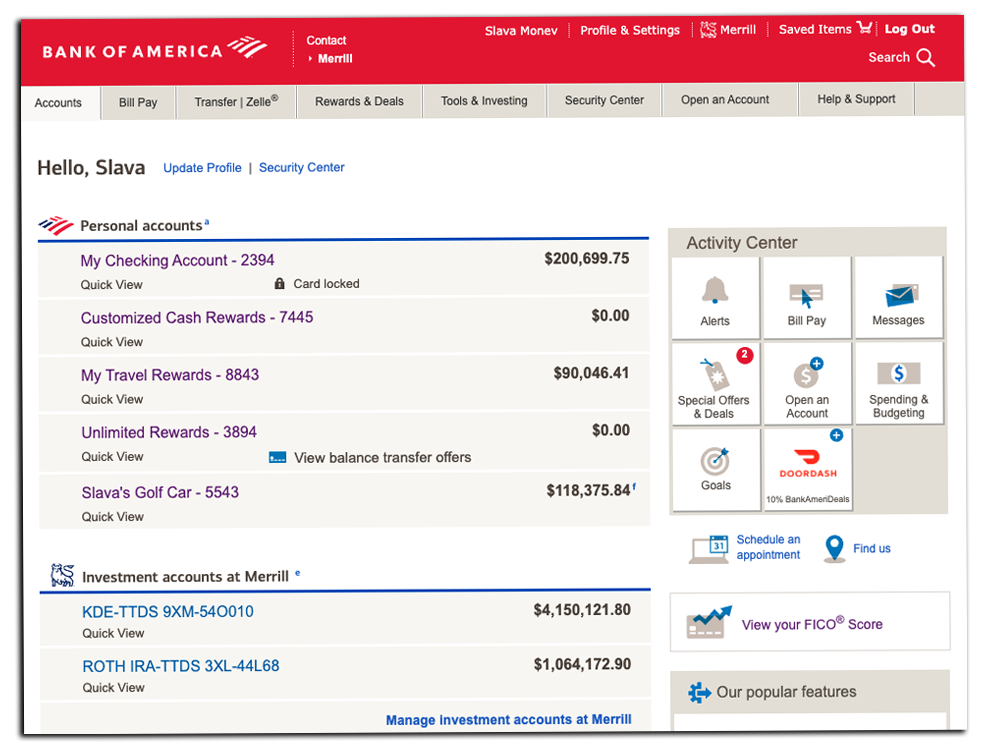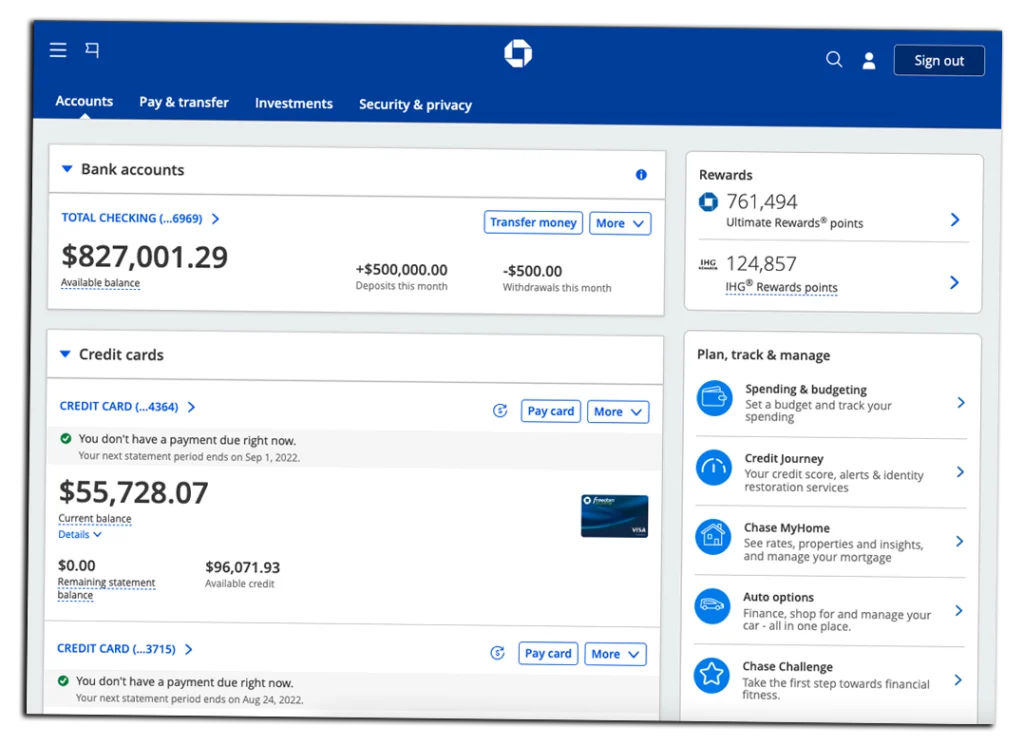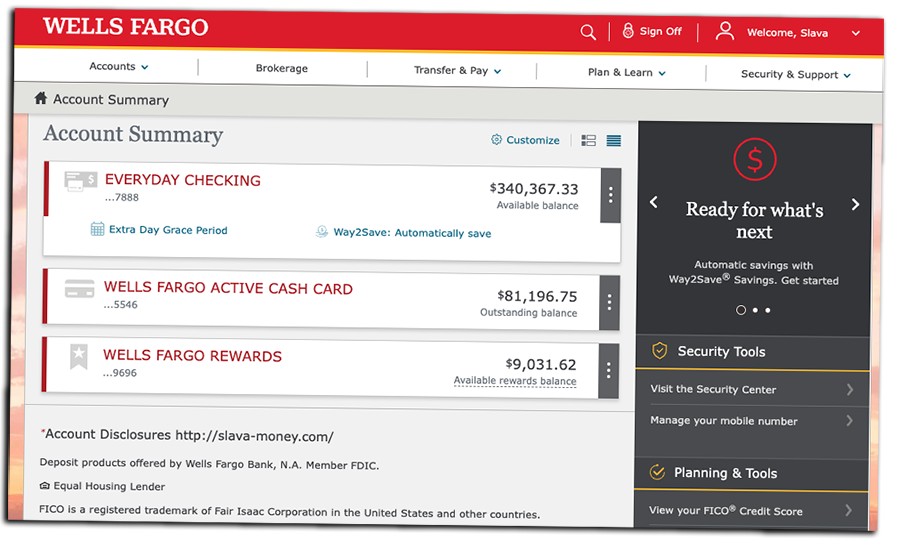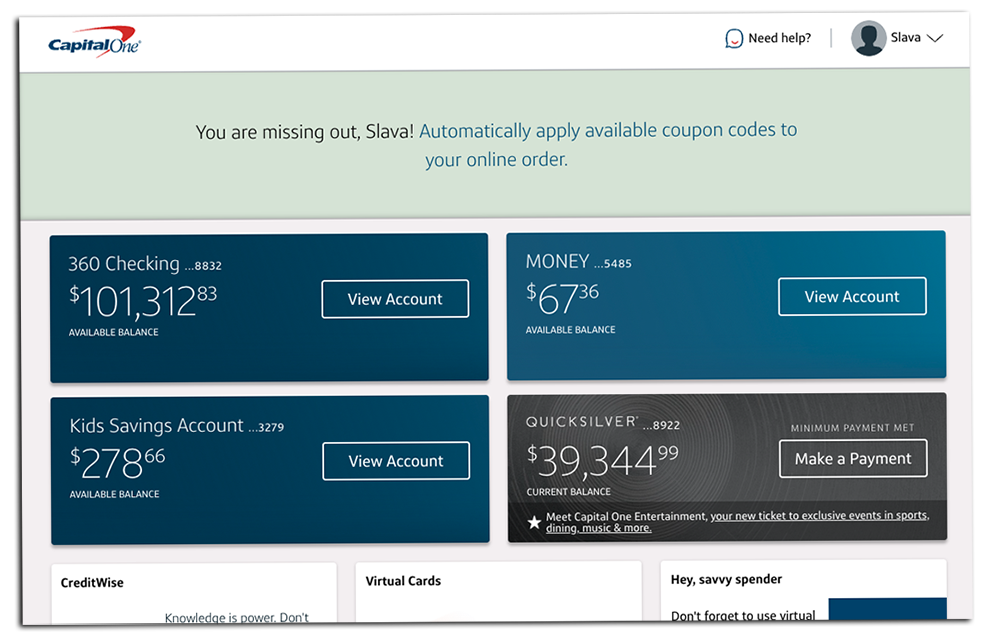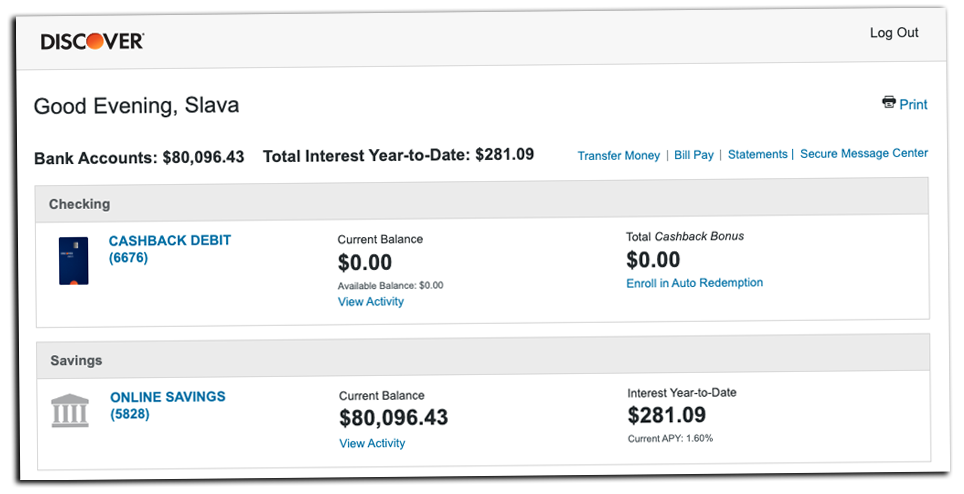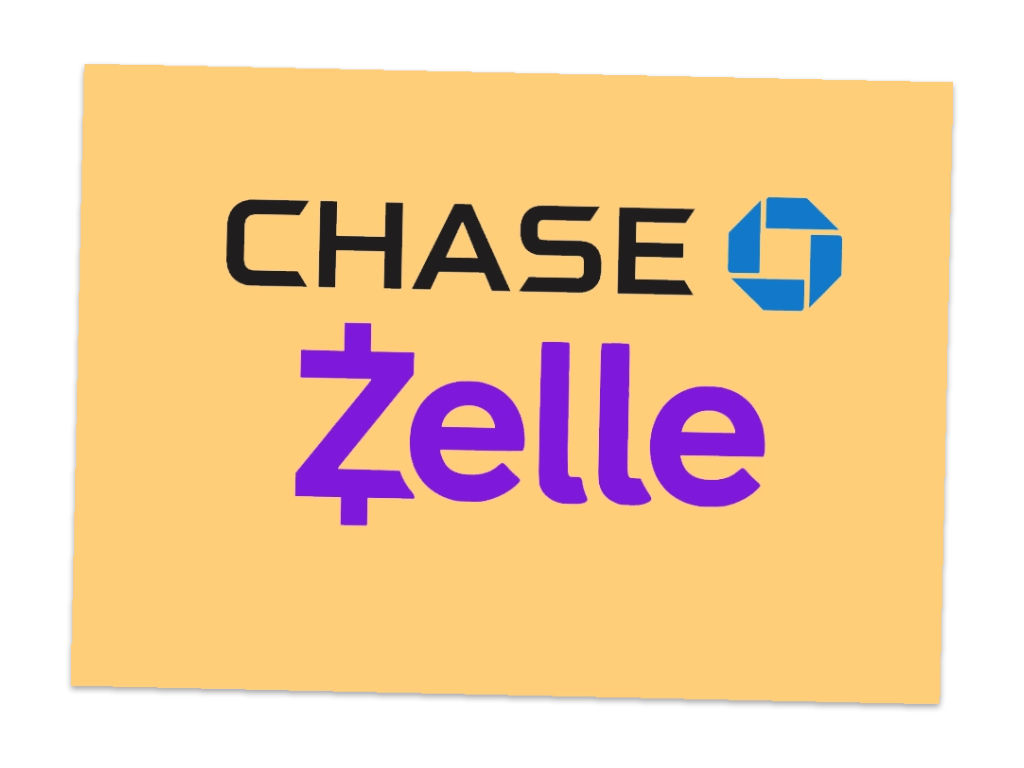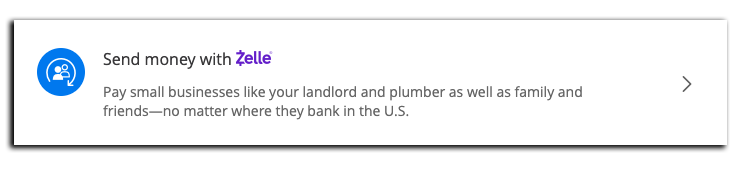Capital One Teen Checking account has a free debit card that can be used to make purchases and withdraw cash at ATMs. Parents that have their own Capital One 360 Checking account can open accounts for their kids from home. No need to go anywhere.
How old do you have to be to get the kids debit card?
The minimum specified age is 6 years old. It is more than enough, because very few parents allow kids to go shopping on their own at this age. Other kids’ accounts, like First Checking from Chase, require the same age. However, Fidelity allows a minimum of 13 years old, but in addition it offers an investment account. Building good financial habits is important.
How does the Capital One Money account work?
Your child will get his own Capital One debit card that looks exactly like parents’ one. Except it has the kids name. The debit card has a security chip and contactless payments feature.
Parents can lock the card if it is lost and unlock it right from the Capital One mobile app.
They can also track transactions like purchases and ATM withdrawals from the Capital One mobile app or using Capital One website. Automatic transfer of allowance every month can help parents to not forget about it.
High interest accounts for kids
The checking account pays 0.1% interest, which exceeds one paid by big banks on their savings accounts.
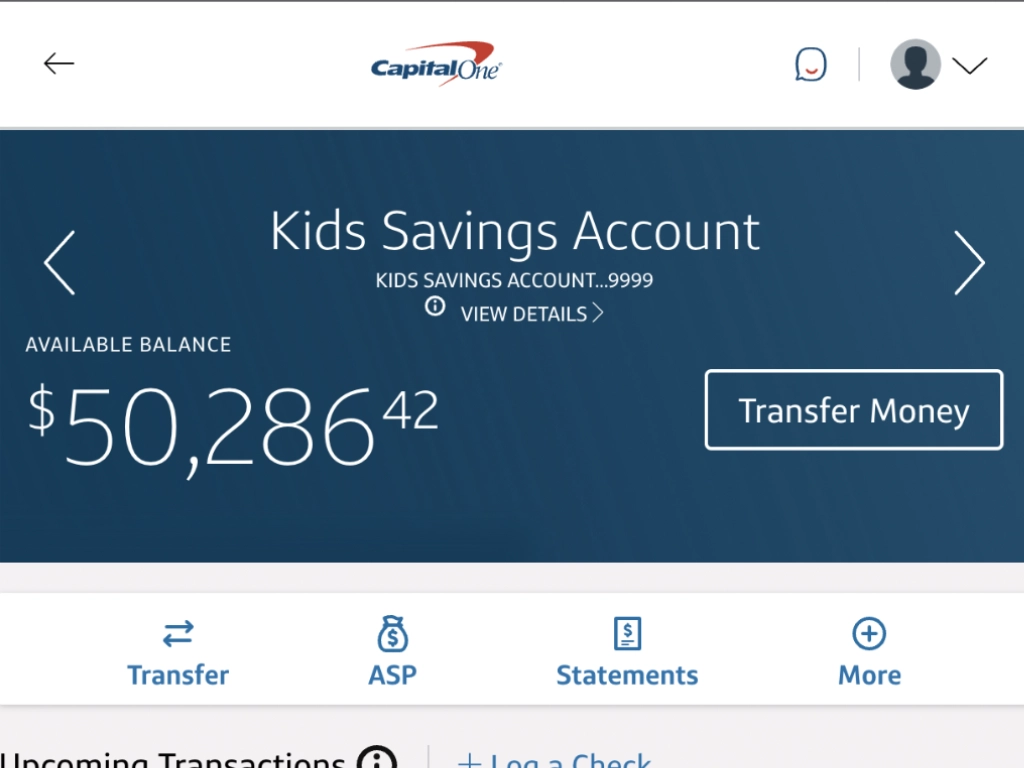
In addition to the Capital One Teen Checking account your kid can have his own savings account with a high interest of 0.3% that is paid monthly. That is a good thing to brag about!
I should mention, that these are normal bank accounts with an account and routing number, so your child can receive a paycheck in case he wants to take a part time job.
If the employer sends a paper check to your child there is a mobile check deposit. Mobile check deposit to the Money account can be handy if your child gets a gift in the form of a paper check.
Pros for opening
- High interest checking account with Debit Card and high interest savings account
- Easy to control for parents from computer and smartphone